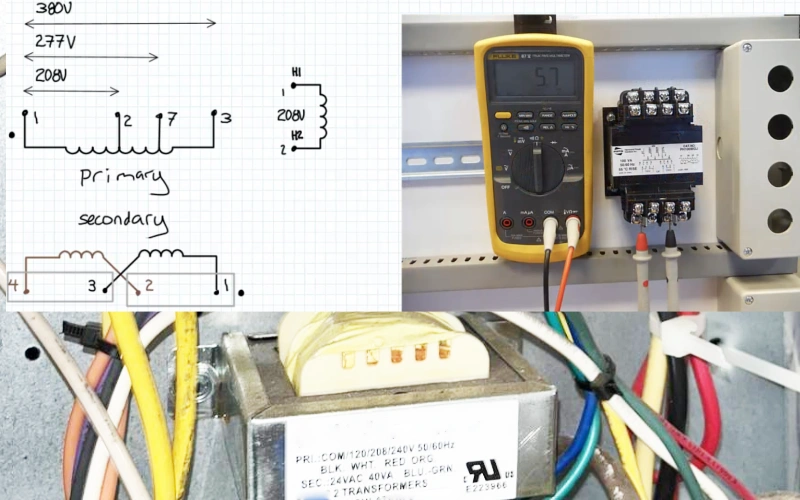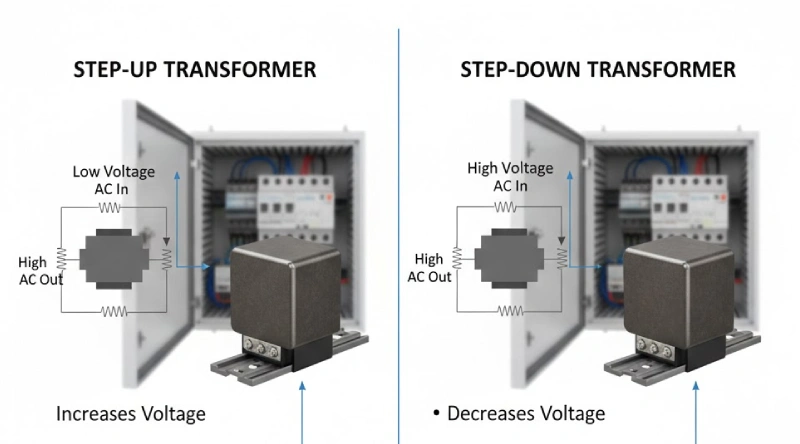You may wonder how many fan need to cool 750w in your pc or electrical cabinet. For most 750W psu setups, you should use at least two fans: one for intake and one for exhaust. This helps your psu work within safe temperatures. Cooling keeps your psu from overheating. Fans in your pc or cabinet move air and prevent dust from building up. If you ignore cooling, your psu can get too hot. This shortens its lifespan and may cause shutdowns or system crashes. With good fans, your 750W psu can last up to 7–10 years.
Key Takeaways
- Use at least two fans for a 750W build: one intake and one exhaust to keep your system cool and safe.
- Match the number of fans to your case size: small cases need 1-2 fans, mid-towers 3-5, and full-towers 5-7 for best airflow.
- Place intake fans at the front or bottom and exhaust fans at the back or top to create smooth airflow and remove heat effectively.
- Choose filtered fans like Linkwell units to protect your build from dust and moisture while maintaining strong cooling.
- Clean fan filters regularly and check your fans often to prevent dust buildup and keep your cooling system working well.
How Many Fans Need to Cool 750W PC

Test Overview
In this article, we take an in-depth look at different fan configurations to find the most effective cooling setup for a 750W PC. Our testing simulates realistic usage scenarios, measuring how each arrangement performs under varying fan placements. The goal is simple: to help you decide how many fans you actually need and where to position them inside your case for the best possible cooling results.
Testing Process
To provide a fair and comprehensive comparison, we followed a structured testing method. We wanted to see exactly how fan layout affects airflow, component temperatures, and overall cooling efficiency in a system drawing 750W of power.
Testing Method
- Hardware Setup: A high-performance gaming PC with a 750W power draw.
- Cooling Configurations: Different intake and exhaust fan placements within the case.
- Temperature Tracking: CPU, GPU, and motherboard temperatures monitored during idle and heavy load.
- Stress Testing: A demanding benchmark simulating gaming or 3D rendering to generate maximum heat.
- Environment: Tests performed in a room with consistent ambient temperature to eliminate external interference.
Test Configuration
Our benchmark system included the following components:
- CPU: Intel Core i9-13900K
- GPU: NVIDIA RTX 4080
- Motherboard: ASUS ROG Strix Z790
- RAM: 32GB DDR5
- Power Supply: 750W modular PSU
- Case: Mid-tower ATX with multiple fan mounts
We evaluated cooling performance using several fan configurations based on the available slots.
Fan Slot Numbering
To keep things clear, we assigned numbers to each fan position in the case:
- Rear exhaust fan
- Front intake (bottom)
- Front intake (top)
- Top exhaust (front)
- Top exhaust (rear)
Minimum Fan Requirements
You need to figure out how many fans you need for a 750W psu in your pc or cabinet. The number of fans depends on how big your case is and how much power your build uses. Small cases usually need one or two fans. Medium cases often need three to five fans. Big cases may need five to seven fans to keep things cool.
Here is a table that shows how many fans you should use for different enclosure sizes:
| Enclosure Size | Typical Minimum Number of Fans | Key Factors Influencing Fan Count |
|---|---|---|
| Small Form Factor | 1-2 | Not much space for fans; you must place them well to move air. |
| Mid-Tower | 3-5 | More room means more fans; you need both intake and exhaust fans to cool CPU and GPU. |
| Full-Tower | 5-7 | Bigger cases need more fans to move air; setups often use many intake and exhaust fans. |
You should think about how much heat your psu and other parts make. If you overclock, you will need more fans. Cooling type matters too. Even with liquid cooling, you still need fans for airflow. The number of intake and exhaust fans should be balanced. Many people use two intake fans for every exhaust fan. This setup helps keep dust out of your pc or cabinet.
Linkwell’s fan filter unit is a good choice for electrical cabinets. You can put these units in easily. They move air well and keep out dust and water. This protects your psu and other parts. You can pick different sizes and voltages to fit your needs.
Optimal Fan Configurations
You want to know the best way to cool 750w. The best setups use both intake and exhaust fans. Put intake fans at the front or bottom of your case. Place exhaust fans at the back or top. This way, cool air comes in and hot air goes out.
Here is a table that shows different fan setups and how well they cool:
| Fan Configuration Description | Cooling Performance Summary |
|---|---|
| Single intake or exhaust fan (e.g., 2nd or 1st slot alone) | Not enough cooling when working hard; gets hot during stress. |
| 3rd and 4th slots intake + 1st slot exhaust | One of the best setups; good balance, keeps things cool under load. |
| 3rd slot intake + 1st and 5th slots exhaust | Top setup; strong airflow, keeps safe temperatures during stress. |
| Two intake fans (front lower and upper) + one rear exhaust | Good cooling, better than just one fan, best minimum for 750W. |
| No fans | Gets hot fast and slows down; not a good idea. |
You should always have at least two fans: one for intake and one for exhaust. This is the least you need for safety. For the best cooling, use two intake fans at the front and two exhaust fans at the back and top. This keeps your psu cool and your pc running well. Use good pc fans with strong airflow for better cooling. Linkwell’s fan filter unit works great in these setups. It gives you clean air in and out, which keeps your psu safe from dust and heat.
Tip: Put intake fans at the bottom or front of your case. Put exhaust fans at the top or back. This lets hot air leave and keeps your psu cool.
If you want your pc or cabinet to last a long time, you need to use the right number of fans. Good cooling stops overheating and helps your psu last longer. Linkwell’s fan filter units make it easy to set up good airflow. You can trust these units to keep your build safe and meet your power needs.
Cooling Methods and Fan Types
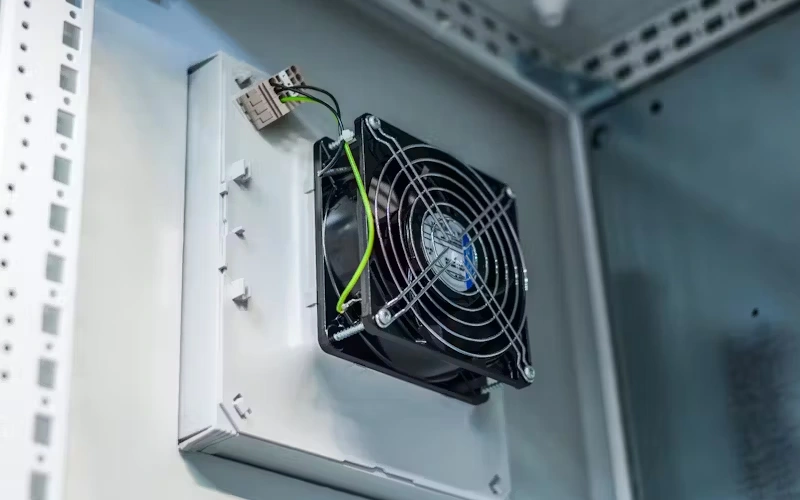
Air Cooling vs. Filtered Fans
You have many choices for cooling your 750W build. Air cooling uses fans to move air through your cabinet or pc. This method works well for most psu setups. Fans pull cool air in and push hot air out. You can use simple fans or filtered fans. Filtered fans add a layer of protection. They keep dust and moisture out of your psu and other parts.
Filtered fans cost less than air conditioners. They use less energy and are easy to install. You can clean or change the filters without tools. This makes maintenance simple. Fans work best when the air outside your cabinet is cooler than inside. If you use filtered fans, you need to clean the filters often. Dust can block airflow and lower cooling power.
Here is a table that compares filtered fans and air conditioners for cooling:
| Feature | Filtered Fans (Air Cooling) | Air Conditioners (Advanced Cooling) |
|---|---|---|
| Cooling Efficiency | Good for mild weather; less control over temperature | Precise temperature and humidity control |
| Humidity Control | Poor; can bring in moisture | Removes moisture, prevents rust |
| Suitability | Best for stable climates | Works in harsh, dusty, or humid places |
| Maintenance | Easy; clean filters often | Needs regular checks |
| Cost | Low upfront and running cost | High cost and complexity |
| Energy Use | Energy efficient | Uses more electricity |
| Cooling Precision | Limited | High |
Filtered fans give you quick cooling and save money. You can use them in tight spaces. They fit many cabinet sizes and work well for most psu needs. You get simple installation and no risk of leaks like with liquid cooling. If your build is in a clean area, filtered fans are a smart choice for cooling.
Tip: Clean your fan filters every few months. This keeps cooling strong and protects your psu from dust.
Linkwell Fan Filter Unit Benefits
Linkwell fan filter units help you get the best cooling for your 750W build. These fans protect your psu from dust and rain. The IP54 rating keeps water and dirt out. You get strong airflow, which means your psu stays cool even when working hard. Linkwell fans run quietly, so your pc or cabinet does not get noisy.
You can pick from many sizes and voltages. Linkwell fans work in hot or cold places. The plastic blades move air well and keep cooling steady. You can change the filters fast with the quick-release design. This saves you time and keeps your cooling system working.
Here is a table that shows Linkwell fan filter unit features:
| Feature | Description |
|---|---|
| Dust and Rain Protection | IP54 rating keeps dust and water out |
| Airflow | 43–50 m³/h for strong cooling |
| Noise Level | About 40 dB for quiet operation |
| Voltage Options | AC 230V, 115V, DC 24V |
| Temperature Range | -10°C to +70°C |
| Maintenance | Quick-release, tool-free filter change |
Linkwell fans use less power than many other cooling options. You get high airflow and strong filtration. The fans are easy to install and maintain. You can trust Linkwell to keep your psu safe and cool. Many industries use Linkwell fans for cooling electrical cabinets, data centers, and labs. You get reliable cooling and dust protection for your build.
Intake, Exhaust, and Airflow Balance

Intake vs. Exhaust Fans
You need to understand how intake and exhaust fans work together to create good airflow in your cabinet or pc. Intake fans pull cool air from outside into the enclosure. Exhaust fans push hot air out. When you set up your fans, you want to make sure the airflow moves in one direction. Place intake fans at the lower front or side. Put exhaust fans at the upper back or top. This setup matches natural convection, where hot air rises.
If you use more intake fans than exhaust fans, you create positive pressure. This means filtered air enters the cabinet and pushes unfiltered air out through small gaps. If you use more exhaust fans, you create negative pressure. This draws unfiltered air and dust into the cabinet through gaps. You want to keep the airflow balance right to protect your psu and other parts.
Tip: Always check that your intake and exhaust fans are not fighting each other. Good airflow balance keeps your system cool and clean.
Positive and Negative Pressure
You can control dust and cooling by adjusting the number of intake and exhaust fans. Here is what happens with each setup:
- Positive pressure uses more intake fans than exhaust fans. Filtered air fills the cabinet and pushes dust out.
- Negative pressure uses more exhaust fans than intake fans. This pulls dust and unfiltered air inside.
- Positive pressure works best for dust control. It keeps your cabinet cleaner and helps your fans last longer.
- Negative pressure can cause dust to build up quickly. It also makes your fans work harder to keep airflow strong.
- Place intake fans at the bottom or front. Put exhaust fans at the top or back. This helps airflow move with natural convection.
- Regularly clean or replace filters on intake fans. Clogged filters can turn positive pressure into negative pressure, letting dust in.
- Monitor your airflow. If you see dust or rising temperatures, check your intake and exhaust fans for blockages.
Linkwell offers fan filter units that help you manage airflow and dust. These units make it easy to set up positive pressure. You get strong airflow, less dust, and better cooling for your psu. With Linkwell, you can keep your cabinet safe and your fans running well.
Note: Good airflow balance means your intake and exhaust fans work together. This keeps your psu cool and your cabinet free from dust.
Special Considerations
Overheating and Overload
You need to watch out for overheating in your 750W build. Overheating happens when the psu or other parts get too hot. Bad or loose wires can also make extra heat. If you use your power supply unit close to its max, it can heat up fast. A hot room or cabinet makes this problem worse. When the psu works hard, it might lose power and shut down your system. The fans have to work harder to cool the psu and other parts. Overclocking makes your parts even hotter. You will need more fans or better cooling to keep things safe.
You can stop overheating by using enough fans and checking all wires. Clean dust from fans and inside the cabinet often. Use climate control that matches how much heat your parts make. Watch for early signs of overheating, like sudden shutdowns or high temps.
- Common causes of overheating:
- Too much heat from inside parts
- Bad or loose wires
- Not enough airflow or cooling
- Dust blocking air
- Hot or wet weather
Dust and Environmental Protection
Dust can block air and make the psu too hot. Fans bring in air, but they can also bring in dust and water. When dust builds up, it sticks and keeps heat in. This can hurt your psu and other parts. You should use fan filter units to keep dust out. These filters help fans move clean air through the cabinet. Clean and check for dust often to stop problems.
| Best Practice Area | Key Recommendations |
|---|---|
| Enclosure Ratings | Pick enclosures with IP65 or NEMA 4X ratings for dust and water protection. |
| Maintenance & Inspection | Clean dust from fans and filters often. Check for signs of overheating. |
| Cooling Solutions | Use closed-loop cooling or filtered fans for tough places. |
| Material Selection | Choose strong materials like stainless steel for long life. |
You should also check cable holes and seals to keep dust and water out. Good cleaning keeps your fans and psu working well.
Outdoor Enclosure Solutions
Outdoor cabinets have extra problems. You must keep heat down in a closed box and block rain, dust, and dirt. Fans in outdoor boxes need to keep things cool even when it is sunny or the weather changes fast. Linkwell’s outdoor cabinets use high IP ratings like IP66 to stop water and dust. Strong materials like stainless steel or fiberglass stop rust and damage. Tight seals and special vents help control heat and water.
Linkwell’s outdoor cabinets have fans, thermostats, and filters. These help the psu stay cool and safe. You can add heaters or air conditioners if it gets very hot or cold. The design lets you add more gear and keep air moving. Always use water-tight parts and check for rust. Clean and change filters often to keep fans working and the psu safe from heat and dust.
Tip: Make a plan to clean filters and check fans every month. This easy step helps your psu last longer and keeps your system working well.
You need the right cooling setup to keep your 750W build safe and efficient. Use intake and exhaust fans for optimal performance. Linkwell’s fan filter units and outdoor enclosures give you reliable cooling and dust protection. Follow these steps for the best results:
- Calculate airflow needs based on your equipment and environment.
- Pick fans that fit your cabinet and noise limits.
- Choose high-quality, durable brands with strong protection ratings.
- Place fans to target heat and keep air moving front to back.
- Match fan size and mounting to your cabinet’s space.
- Clean filters and check fans often to keep cooling strong.
- Upgrade to smart cooling systems if your setup gets very hot.
FAQ
How often should you clean or replace fan filters?
You should check fan filters every month. Clean them if you see dust. Replace filters every 3–6 months for best cooling. Dirty filters block airflow and make your system run hotter.
What size fan works best for a 750W cabinet?
Pick a fan size that matches your cabinet. Most small cabinets use 80mm or 120mm fans. Large cabinets need 150mm or 250mm fans. Bigger fans move more air and keep your equipment cooler.
Can you use Linkwell fan filter units outdoors?
Yes, you can use Linkwell fan filter units outdoors. Choose models with IP54 or higher ratings. These units protect against rain and dust. Outdoor enclosures from Linkwell offer extra safety for harsh environments.
Do you need a thermostat with your cooling fans?
A thermostat helps control fan speed and temperature. You save energy and keep your cabinet cool. Linkwell fan filter units work with thermostats for automatic cooling. You get better protection for your equipment.
What is the difference between positive and negative pressure setups?
Positive pressure uses more intake fans. This setup pushes filtered air into the cabinet and keeps dust out. Negative pressure uses more exhaust fans. Dust can enter through gaps. Positive pressure is better for clean and safe cooling.