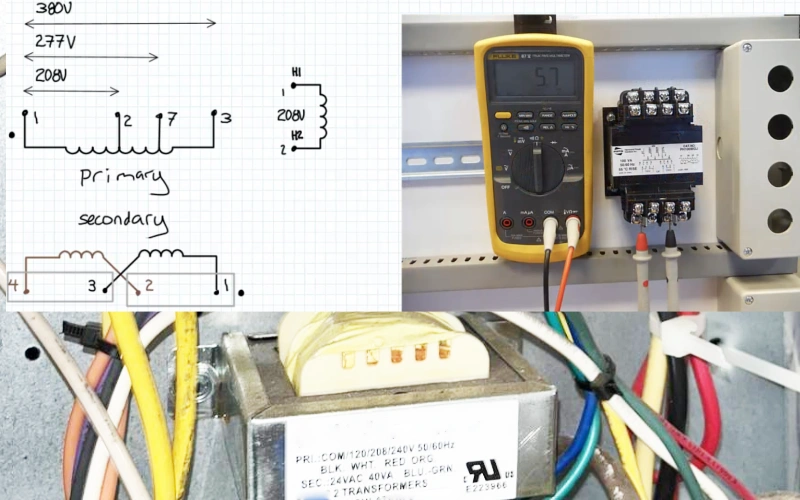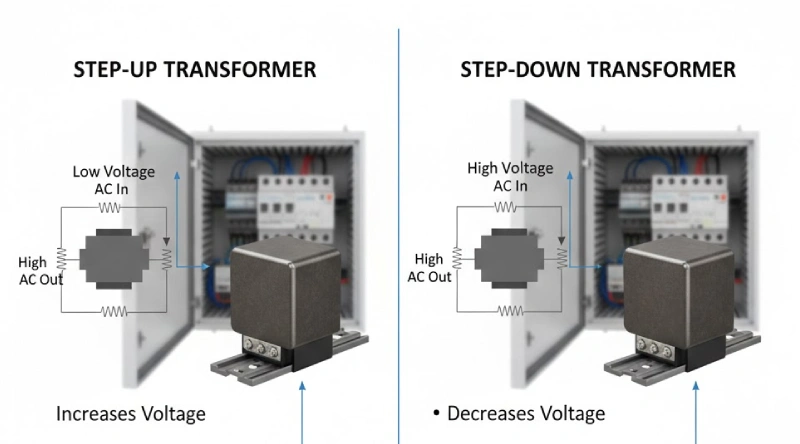If you want the best cooling for your media cabinet, Cabinet Exhaust Fans usually come out on top. These fans push hot air out fast, keep things quiet, and make installation simple. Proper cooling matters because overheating can damage your electronics. Many readers wonder which fan is easier to install or which runs quieter. Check out this quick table to see how noise can drop by up to 25 dBA with the right setup:
| Technique | Noise Reduction (dBA) |
|---|---|
| Silencer on open fan end | 5 to 25 |
| Acoustic lagging on equipment | 5 to 25 |
| Housing in cement block room | 15 to 25 |
| Hearing protection in fan room | 10 to 15 higher |
Key Takeaways
- Cabinet exhaust fans effectively push hot air out, making them ideal for tightly packed media cabinets.
- Axial fans are great for open spaces and provide a quieter operation, perfect for home theaters or offices.
- Choose the right fan based on your cabinet size and heat output to ensure optimal cooling and efficiency.
- Installation is straightforward for both fan types, but always check your cabinet’s measurements before purchasing.
- Regular maintenance, like cleaning and checking for blockages, keeps your fans running smoothly and extends their lifespan.
Cabinet Exhaust Fans vs Axial Fan
Recommended products
What Is a Cabinet Exhaust Fan
You might wonder what a cabinet exhaust fan does. This fan sits inside your media cabinet and pushes hot air out. You use it to keep electronics cool and safe. Linkwell offers cabinet exhaust fans in many sizes, so you can pick one that fits your cabinet perfectly. These fans work well in control cabinets, telecom boxes, and even industrial setups. If you need a fan that runs for thousands of hours and handles tough conditions, you’ll find plenty of options in Linkwell’s lineup.
What Is an Axial Fan
An axial fan moves air straight through its blades. You see this type in computers, home appliances, and some cabinet ventilation fan setups. The air flows in one side and out the other, making it great for moving lots of air quickly. Linkwell’s cabinet ventilation fan models include axial fans with different voltages and sizes. These fans are easy to install and help with basic cooling needs. If you want a simple way to boost airflow, an axial fan is a solid choice.
How They Work
Both fans help you control heat inside your cabinet, but they work a bit differently. A cabinet exhaust fan pulls hot air out, creating a steady flow that keeps temperatures down. An axial cabinet ventilation fan pushes air straight through, which works best when you need high airflow but not much pressure. Here’s a quick look at how they compare:
| Parameter | Axial Fan Characteristics | Radial Fan Characteristics |
|---|---|---|
| Airflow Volume | Moves more air for the same size and speed | Moves less air for the same size |
| Static Pressure | Handles low to medium pressure | Handles strong pressure |
| Efficiency | Works best in low resistance setups | Works best in higher resistance setups |
| Noise | Runs quieter at low to medium pressure | Noise depends on design |
You’ll notice that a cabinet exhaust fan is better for cabinets with lots of equipment or tight spaces. An axial cabinet ventilation fan works well if your cabinet has open airflow and you want quiet operation. Linkwell gives you both choices, so you can match the fan to your needs.
Key Differences in Media Cabinet Cooling
Airflow and Efficiency
You want your media cabinet to stay cool and safe from heat damage. Cabinet exhaust fans push hot air out, keeping the temperature steady. These fans work well in cabinets packed with electronics. They create strong air circulation, which helps prevent heat damage. Axial fans move air quickly through the cabinet, but they work best when there’s plenty of open space. If your cabinet has tight corners or lots of equipment, cabinet exhaust fans handle the job better. You can even choose a temperature-controlled fan to make sure your system only runs when needed, saving energy and extending fan life.
| Fan Type | Airflow Strength | Best For | Efficiency in Tight Spaces |
|---|---|---|---|
| Cabinet Exhaust Fans | High | Packed cabinets, tough setups | Excellent |
| Axial Fans | Moderate | Open cabinets, basic cooling | Good |
Noise Levels
Noise can make a big difference in your experience. Cabinet exhaust fans usually run quieter, especially in cabinets with lots of equipment. Axial fans can get noisy if they face high backpressure. You might notice the sound more if you sit close to your media cabinet. Here’s what you should know:
- Axial fans produce different noise levels depending on their design and how hard they work.
- Cabinet exhaust fans often stay quieter in high-pressure setups.
- Sound levels measured at six feet from the fan can be significant, especially in small rooms.
Noise isn’t just annoying. Loud fans can distract you, make it hard to focus, and even disrupt sleep or learning. If you want a peaceful environment, cabinet exhaust fans are a smart choice.
Installation Complexity
You probably want a fan that’s easy to install. Cabinet exhaust fans come in many sizes and often include mounting kits. You can fit them into most media cabinets without much trouble. Axial fans are simple too, but you may need to adjust the cabinet or add brackets for a secure fit. Linkwell designs both fan types for quick installation, so you spend less time setting up and more time enjoying cool, safe electronics.
Tip: Always check your cabinet’s measurements before buying a fan. This helps you pick the right size and avoid extra work during installation.
Durability and Maintenance
You want your cooling system to last. Cabinet exhaust fans use tough materials like PBT plastic blades and aluminum frames. They run for thousands of hours without problems. Axial fans also last a long time, but regular maintenance keeps them working their best. Here’s a simple checklist for both fan types:
- Check fan operation daily or weekly.
- Look for air leaks and clear any debris.
- Inspect belts and tension monthly (for axial fans).
- Clean blades, pulleys, and filters every month.
- Lubricate bearings and motors as needed.
If you follow these steps, your fans will keep your media cabinet safe from heat damage for years.
Cost Comparison
You want good value for your money. Cabinet exhaust fans and axial fans come in a wide price range. You can find basic models for as little as $12.99. Premium fans with advanced features can cost up to $119.00. The price depends on size, airflow, protection level, and extra options like waterproofing or speed control.
| Fan Type | Price Range | Features Available |
|---|---|---|
| Cabinet Exhaust Fans | $12.99–$119.00 | Custom voltage, waterproof, speed control |
| Axial Fans | $13.99–$89.99 | Basic cooling, easy install |
If you need a reliable fan for your media cabinet, Linkwell offers plenty of choices to fit your budget and cooling needs.
How to Install Cabinet Exhaust Fans
Choosing the Right Location
Picking the best spot for your fan makes a huge difference. You want to move hot air out and bring cool air in. Here’s what works best:
- Place the exhaust fan near the top of your media cabinet. Hot air rises, so this helps push it out.
- If you use an intake fan, put it near the bottom. This draws in cooler air from the room.
- Make sure there are ventilation holes at the bottom. This prevents negative pressure and keeps air moving.
- Try to position fans close to the hottest parts of your equipment.
This setup helps you boost airflow and keeps your electronics safe.
Preparing the Media Cabinet
Before you install cabinet exhaust fans, get your cabinet ready. Follow these steps:
- Use masking tape to mark where you want to put the fan. This keeps your cabinet clean and makes marks easy to see.
- Set a baseline for the bottom row of holes, then work upward. Use dividers to keep spacing even.
- Clamp a backer board to the side panel. This stops the wood from chipping when you drill.
- Use a brad point drill bit for cleaner holes.
- Cut the main hole for the fan using a combination square and masking tape for accuracy.
- Drill starter holes in the corners for your jigsaw blade, then cut out the waste.
Step-by-Step Installation Guide
Ready to get started? Here’s a simple step-by-step guide:
- Insert the fan body into the opening you made.
- Mark the spots for the corner screws.
- Predrill the holes for the screws.
- Fasten the fan securely to the cabinet.
- Connect the wiring, following the instructions that come with your Linkwell fan.
- Test the fan to make sure it runs smoothly.
Tip: For the best results, place one fan near the top for exhaust and another near the bottom for intake. This setup uses natural convection to keep your cabinet cool.
Safety and Maintenance Tips
Safety comes first when you install cabinet exhaust fans. Here’s a quick table to help you remember the basics:
| Safety Precaution | Description |
|---|---|
| Clearance from Ceiling | Keep at least 30 cm (1 foot) between the cabinet top and the ceiling. |
| Airflow Disturbance | Avoid placing the cabinet near doors, windows, or anything that blocks air. |
| Distance from Air Supply | Make sure air supply diffusers are at least 1.5 meters (5 feet) away. |
Check your fans regularly. Clean dust from the grills and make sure nothing blocks the airflow. This keeps your system running longer and helps prevent overheating.
Choosing the Best Fan for Your Media Cabinet
Cabinet Size and Heat Output
Cabinet size plays a big role in picking the right fan. If you have a large media cabinet packed with electronics, you need a fan that can move a lot of hot air out. Smaller cabinets with fewer devices may not need as much airflow. Here’s a quick table to help you see how cabinet size affects your choice:
| Fan Type | Purpose | Influence of Cabinet Size |
|---|---|---|
| Exhaust Fans | Remove hot air from the enclosure | Bigger cabinets need more airflow to stay cool |
| Axial Fans | Reduce static pressure in the enclosure | Smaller cabinets benefit from steady airflow |
- Exhaust fans work best for removing heat in larger cabinets.
- Axial fans help manage airflow in smaller spaces.
If your cabinet runs hot or holds lots of gear, go for a fan with higher airflow. Linkwell offers fans in many sizes and voltages, so you can match your cabinet’s needs.
User Preferences and Noise
Noise matters, especially if your media cabinet sits in a quiet room. Some people want the lowest noise possible. Axial fans are known for running quietly, making them a favorite in places like home theaters or offices. Here’s a quick look:
| Fan Type | Noise Level | Best Use Cases |
|---|---|---|
| Axial Fans | Lower | Quiet rooms, electronics cooling |
| Exhaust Fans | Moderate | General use, larger cabinets |
If you want a peaceful space, choose a quiet axial fan. Linkwell’s low-noise models keep things cool without the hum.
When to Choose Cabinet Exhaust Fans
Pick a cabinet exhaust fan if:
- Your cabinet is large or tightly packed.
- You need to remove a lot of hot air fast.
- You want a fan that can handle tough, industrial setups.
Linkwell’s exhaust fans come with custom options like waterproofing and speed control, so you get exactly what you need.
When to Choose Axial Fans
Choose an axial fan if:
- Your cabinet is small or has open airflow.
- You care most about quiet operation.
- You want easy installation for basic cooling.
Not sure which fan fits your setup? Linkwell’s team can help you choose and even customize a fan for your exact needs. You get support every step of the way, so your media cabinet stays cool and quiet.
Cabinet Exhaust Fans Comparison Table
Feature Overview
You want to see how cabinet exhaust fans stack up. Here’s a quick table that shows you the differences between Linkwell’s base, advanced, and pro models. You can spot the improvements in airflow, noise, and energy efficiency at a glance.
| Parameter | Base Model | Advanced Model | Pro Model |
|---|---|---|---|
| Airflow Efficiency | Standard | +15% | +30% |
| Noise Level | Low | Lower | Lowest |
| Energy Consumption | Moderate | Efficient | Highly Efficient |
You get more airflow with the advanced and pro models. The pro model runs the quietest and uses the least energy. If you want a fan that keeps your cabinet cool and saves power, the pro model is a smart pick.
Tip: If you need a quieter setup, look for fans with lower noise ratings. You’ll notice the difference right away, especially in small rooms.
Linkwell Product Highlights
Linkwell gives you plenty of choices for cabinet cooling. You can pick from a wide range of sizes, voltages, and protection levels. Here are some features you might like:
- Custom voltage options: 5V, 12V, 24V, and 48V DC
- Adjustable speeds: 1,000 to 30,000 RPM
- IP65 and IP68 waterproof upgrades
- Durable PBT plastic blades and aluminum frames
- Long service life for 24/7 operation
You can also ask for OEM or ODM services if you want something special for your project. Linkwell’s fans work in tough environments and keep your electronics safe. You get reliable cooling, easy installation, and support from a team that knows industrial ventilation.
Note: If you’re not sure which model fits your cabinet, you can reach out to Linkwell’s experts. They help you choose the right fan for your setup.
You want your media cabinet to stay cool and quiet. For most setups, using both an exhaust fan at the top and an intake fan at the bottom works best. This combo keeps air moving and protects your electronics from heat. Linkwell gives you plenty of options, from quiet models to heavy-duty fans. Check your cabinet size and cooling needs. If you need help, reach out to Linkwell’s team or explore their website for expert advice and custom solutions.
FAQ
How do I know which fan size fits my media cabinet?
Measure your cabinet’s available space. Check the fan’s dimensions on the product page. If you’re unsure, reach out to Linkwell’s team. They’ll help you pick the perfect fit for your setup.
Can I install a cabinet exhaust fan by myself?
Yes, you can! Most Linkwell fans come with easy-to-follow instructions. You’ll just need basic tools like a drill and screwdriver. If you get stuck, Linkwell’s support team is ready to help.
What maintenance do these fans need?
Keep things simple. Wipe dust off the grills and check for any blockages every few months. Make sure the fan spins freely. If you hear odd noises, contact support for advice.
Are Linkwell fans safe for 24/7 operation?
Absolutely! Linkwell designs its fans for continuous use. You can run them around the clock without worry. The durable materials and smart engineering keep your electronics safe and cool.
Can I get a waterproof fan for my cabinet?
Yes, you can! Linkwell offers fans with IP65 and IP68 ratings. These models resist dust and water, making them perfect for outdoor or humid environments.