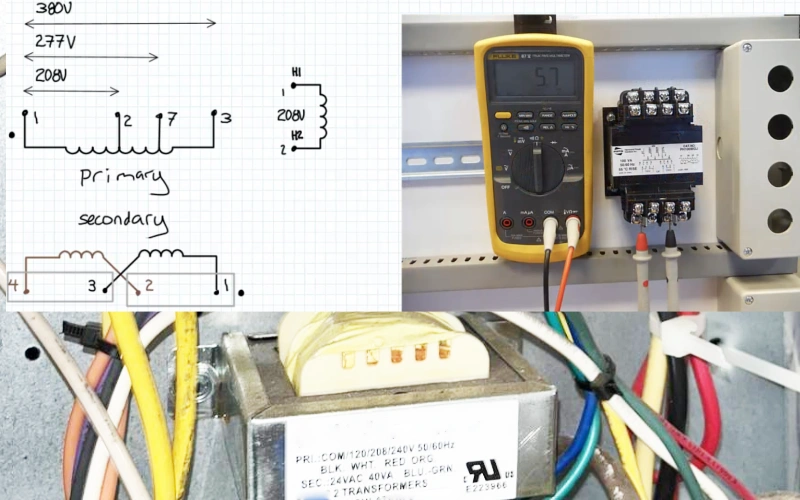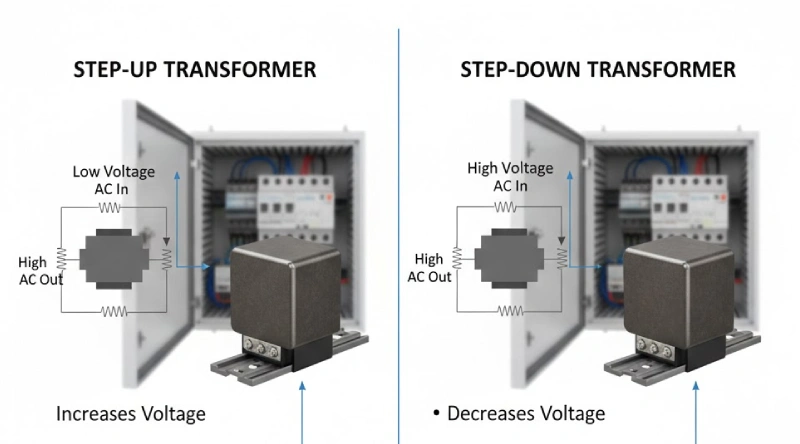If you’re looking for a practical way to cut project costs and enhance efficiency, a cabinet cooling fan from Linkwell is the solution you need. Overheating inside electrical cabinets can cause costly repairs, increased energy consumption, and unexpected downtime that disrupts your project timeline. By installing a reliable cabinet cooling fan, you prevent heat buildup that leads to component failure and frequent maintenance.
This not only extends the lifespan of your equipment but also significantly reduces operational expenses. With the right cooling fans for cabinets, you gain improved system reliability and a strong return on investment. Choosing an effective cabinet cooling fan means fewer surprises, lower maintenance costs, and greater confidence in your project’s long-term success. Affordable and efficient, a cabinet cooling fan is key to keeping your project on budget and running smoothly.
Key Takeaways
- Installing a cabinet cooling fan prevents overheating, protecting your equipment and avoiding costly repairs.
- Proper cooling reduces downtime by keeping your systems running smoothly and preventing unexpected shutdowns.
- Regular maintenance of fan filters and ventilation keeps cooling efficient and lowers repair and energy costs.
- Energy-efficient fans save money on electricity while extending the life of your electronics.
- Choosing the right fan and installing it smartly ensures better airflow, less noise, and long-term savings.
How a Cabinet Cooling Fan Can Cut Project Costs
Preventing Overheating
You know how frustrating it feels when your equipment suddenly shuts down or starts acting up. Most of the time, overheating is the main culprit. Inside an electrical cabinet, heat builds up fast. Without a proper cabinet cooling system, this heat can damage sensitive components, shorten their lifespan, and force you to replace parts much sooner than expected. That’s where Linkwell’s fan filter units come in. These fans pull cooler air into the cabinet and push hot air out, keeping everything at a safe temperature.
Let’s look at how a cabinet cooling fan can cut project costs by stopping overheating before it starts:
- Linkwell’s fan and filter units create reliable airflow that removes hot air from the top of your cabinet. This keeps the temperature steady and prevents heat from building up around your electronics.
- The fan filters use a four-layer filtration system to block dust and debris. Clean airflow means your cooling stays efficient, and you avoid the 30% drop in cooling efficiency that dust can cause.
- The EMC-Proof Fan Filter from Linkwell uses a special duct design. It reduces airflow loss to less than 5%, so you get maximum cooling with less energy.
- With IP54 protection and flame-retardant materials, these fans work even in harsh environments, from -30°C to 85°C. You don’t have to worry about overheating, even during hot summer days or in tough industrial settings.
Tip: For the most efficient cabinet cooling, place an intake fan at the bottom of your cabinet and an exhaust fan near the top. This setup uses natural convection to keep air moving and temperatures low.
In real-world settings, combining passive insulation with active fan cooling extends equipment life. For example, closed-loop cooling systems in outdoor telecom cabinets have cut equipment failure rates by up to 30%. Thermoelectric coolers in battery backup cabinets have increased battery lifespan by about 25%. When you prevent overheating, you avoid costly repairs and keep your project running smoothly.
Reducing Downtime
Downtime is every project manager’s nightmare. When your equipment overheats, it can shut down without warning. This leads to lost productivity, missed deadlines, and higher costs. Cooling systems, especially targeted solutions like Linkwell’s fan filter units, help you avoid these problems.
Here’s how a cabinet cooling fan can cut project costs by reducing downtime:
- Cooling is critical for keeping your equipment running at its best. Without it, hardware can fail, causing downtime and expensive repairs.
- Even a short period of overheating can lead to system-wide shutdowns. In some industries, downtime can cost as much as $84,650 per hour.
- Linkwell’s fans maintain proper airflow and stable temperatures. This reduces the risk of sudden failures and keeps your operations on track.
- By using automatic cooling systems with temperature sensors, you only run the fans when needed. This saves energy and lowers your overall costs.
Note: Always keep your cabinet’s ventilation slots clear of dust and cables. Blocked airflow can cause heat to build up, even if you have the best fans installed.
Industry data shows that effective cooling strategies, like hot/cold aisle containment and redundant cooling infrastructure, reduce downtime risks and save money. These methods also improve energy efficiency, which means lower utility bills for your project. When you invest in a quality cabinet cooling system, you protect your equipment, reduce maintenance, and keep your project costs under control.
Recommended products
Cost Savings with Cabinet Cooling Systems
Lower Maintenance Costs
When you install a cabinet cooling system, you make your job easier and your budget happier. Without proper cooling, electrical cabinets get hot and dusty. This heat and dirt can damage your equipment, leading to more repairs and higher costs. You end up spending more time and money on electrical equipment maintenance than you planned.
Linkwell’s fan filter units change the game. These fans pull in fresh air through filters, keeping dust and moisture away from your sensitive electronics. You only need to replace the filters twice a year in clean areas. In dusty places, you might need to check them more often. The maintenance is simple. Just inspect and replace the filters, wipe down the fan housing, and check for blockages. You don’t need special tools or training. This quick routine keeps your cooling system running at peak efficiency.
Here’s what you get with Linkwell’s cabinet cooling fans:
- Lower costs for repairs because the fans protect your equipment from overheating and dust.
- Reduced maintenance costs—about 60% less than traditional systems.
- Simple tasks like cleaning the fan grille and blades every 6–12 months.
- Durable ball bearing motors that last longer and need fewer repairs.
- No need for expensive air conditioners, which cost more to buy, run, and maintain.
Tip: Regularly check your filters and keep the area around your cabinet clear. This helps your ventilation work better and keeps your costs down.
When you use a cabinet cooling system, you avoid the high costs that come from equipment failures. Cabinets without cooling fans often break down more, which means more downtime and higher repair bills. With Linkwell’s fans, you keep your equipment in top shape and your costs predictable.
Energy Efficiency and Savings
You want your project to run smoothly and save money. Energy-efficient fan cooling systems help you do both. These fans use smart designs to move more air while using less electricity. They optimize airflow, pressure, and fan speed, so you get the cooling you need without wasting energy. This means lower energy bills and more money in your pocket.
Linkwell’s energy-efficient fan cooling systems stand out. Their fans use advanced technology to deliver strong ventilation with less power. When you keep your equipment cool, you also reduce thermal stress. This extends the life of your electronics and lowers your repair costs. You get a double win: less money spent on energy and fewer replacements needed.
Let’s break down the benefits:
- You can cut cooling costs by 15% to 40% each year in industrial settings.
- Fans lower the temperature inside your cabinet, so you don’t have to rely as much on expensive air conditioning.
- Regular maintenance, like cleaning and filter changes, keeps your cooling systems efficient and prevents extra costs.
- Advanced thermostats from Linkwell only run the fans when needed, saving even more energy.
- The durability of these systems means you replace them less often, which reduces electronic waste and supports sustainable operation.
Note: Energy-efficient cabinet cooling not only saves you money but also helps the environment. These systems use less power and often include eco-friendly features, like variable speed controls and green refrigerants.
Research shows that every 18°F increase in temperature can cut your equipment’s lifespan in half. By keeping things cool, you protect your investment and avoid the high costs of early replacements. Efficient cabinet cooling systems also help you meet your sustainability goals by lowering your carbon footprint.
If you want to maximize cost savings, focus on regular maintenance and smart installation. Make sure your fans draw in cool air, keep your cabinets free of clutter, and use temperature alarms to catch problems early. These simple steps keep your cooling systems working their best and your costs under control.
Maximizing Savings with Linkwell Solutions
Choosing the Right Fan Filter Unit
Picking the right fan filter unit makes a big difference in your project’s cooling systems. You want to balance cost, efficiency, and fan noise reduction. Take a look at this table to help you compare what matters most:
| Factor | Description | Impact on Cost Efficiency |
|---|---|---|
| Airflow and Pressure | Match airflow to your cabinet’s needs for proper airflow. | Avoids wasted energy and extra costs. |
| Noise Level | Choose low-noise fans for industrial fan noise reduction. | Lowers indirect costs from noise issues. |
| Energy Consumption | Look for energy-efficient fans. | Cuts utility bills and long-term costs. |
| Ease of Installation | Pick units that are easy to set up. | Reduces labor costs and downtime. |
| Maintenance | Easy filter changes and support matter. | Keeps costs low and boosts efficiency. |
For smaller projects, AC fans offer affordable cooling and lower upfront costs. For bigger jobs, EC fans save over 30% energy, which means more savings and less fan noise reduction over time.
Installation Tips for Cost Efficiency
You can boost cooling systems efficiency and cut costs with smart installation. Try these tips:
- Use a “front-in, rear-out” airflow design for proper ventilation and cooling.
- Place intake fans at the bottom and exhaust fans at the top. This setup uses natural convection for better cooling.
- Add dust filters at the air intake. This extends fan life and reduces maintenance costs.
- Clean your cooling systems every few months to keep airflow strong.
- Always choose fans with safety certifications and long lifespans for reliable cooling and cost savings.
Tip: Pressurizing your cabinet by pushing cool air in helps with industrial fan noise reduction and keeps dust out, which means less cleaning and lower costs.
Customization for Project Needs
Every project is different. Linkwell offers budget-friendly solutions with customizable cooling systems. You can pick the size, heating power, and control settings that fit your needs. Custom thermostats let you set the perfect temperature for your equipment, which helps with cooling and cost control. Durable, corrosion-resistant casings and energy-efficient operation mean your cooling systems last longer and use less power. Fast delivery and competitive pricing help you stay on budget and meet deadlines.
Custom cooling systems from Linkwell give you affordable cooling, proper airflow, and industrial fan noise reduction. You get the right fit for your project, better efficiency, and lower costs.
Extending Equipment Life and Reducing Replacement Costs
Impact of Cooling on Component Longevity
You want your equipment to last as long as possible. Proper cooling is the secret to making that happen. When you use cabinet cooling fans, you keep the temperature inside your enclosures steady. This protects sensitive electronics from heat damage and keeps everything running smoothly. Heat is one of the biggest reasons electronics fail early. If the temperature inside your cabinet goes up by just 10°C, the reliability of your components can drop by half. That means more repairs and higher costs.
Here’s what happens when you focus on cooling and efficiency:
- You avoid heat buildup that can cause malfunctions or even system failures.
- Cooling fans help block dust and moisture, which can lead to rust, short circuits, and more downtime.
- Adjustable thermostats prevent thermal shocks, protecting your components from sudden temperature swings.
- You reduce the risk of condensation, which can cause corrosion and electrical problems.
- Keeping your cabinet cool means you spend less on repairs and replacements.
A national study found that almost all IT users faced unplanned outages in two years. The costs of these shutdowns can reach hundreds of thousands of dollars. By using the right cooling system, you keep your project on track and avoid those big bills. You also get better fan noise reduction, which helps your workspace stay comfortable and productive.
Delaying Capital Expenditures
When you invest in cabinet cooling fans, you do more than just protect your equipment. You also delay the need to buy new hardware. Cooling fans keep internal temperatures stable, so your electronics face less thermal stress. This means fewer micro-fractures and less damage to circuits. Your equipment lasts longer, and you don’t have to replace it as often.
Check out this table to see how cooling impacts your costs:
| Benefit | How It Helps Your Project |
|---|---|
| Stable temperatures | Prevents overheating and extends equipment life |
| Less thermal cycling | Reduces wear and tear on sensitive parts |
| Fewer repairs and replacements | Lowers your long-term costs |
| Supports upgrades | Lets you add new tech without buying new cabinets |
| Predictive maintenance | Cuts emergency costs and keeps your project efficient |
You also get more efficiency and fan noise reduction, which means your systems run better and quieter. By extending the life of your equipment, you delay big capital expenses and keep your budget under control. Cooling fans help you avoid the high costs of emergency repairs, lost productivity, and early replacements. In the end, you get better equipment longevity, lower costs, and a more efficient project.
You want your project to run smoothly and stay on budget. Linkwell cabinet cooling fans help you cut costs by reducing downtime, lowering energy bills, and extending equipment life. Customers have seen downtime drop by 85% and energy bills fall by 70%. Industry leaders trust Linkwell for reliability and fast installation. Take a moment to review your current setup. Upgrading your cooling system can make your next project more efficient and cost-effective.
FAQ
How do you figure out the CFM of a cabinet cooling fan?
You can calculate CFM (Cubic Feet per Minute) by multiplying the fan’s airflow rate (in cubic meters per hour) by 0.588. Check your fan’s label or manual for the airflow rating. This helps you pick the right fan for your cabinet.
How many fans do you need to cool a 750W load?
Usually, one or two high-quality Linkwell fan filter units can handle a 750W load. Use the Hoffman cooling calculator or ask Linkwell’s support for help. The right number depends on your cabinet size and heat output.
How often should you replace the fan filter?
For clean environments, change the filter every 4–6 months.
In dusty or outdoor areas, check and replace it every 1–3 months.
Regular filter changes keep your cooling system efficient and your equipment safe.
What makes Linkwell’s cabinet cooling fans unique?
- Energy-efficient motors save you money.
- Easy-to-replace filters cut down on maintenance time.
- Durable, IP-rated designs work in tough environments.
- Custom options fit your project needs.
| Feature | Benefit |
|---|---|
| Energy Saving | Lower bills |
| Easy Maintenance | Less downtime |
| Customization | Perfect fit |