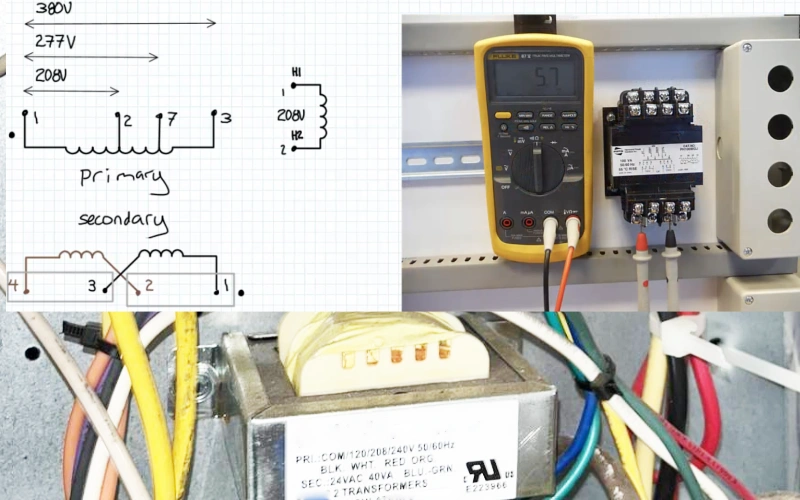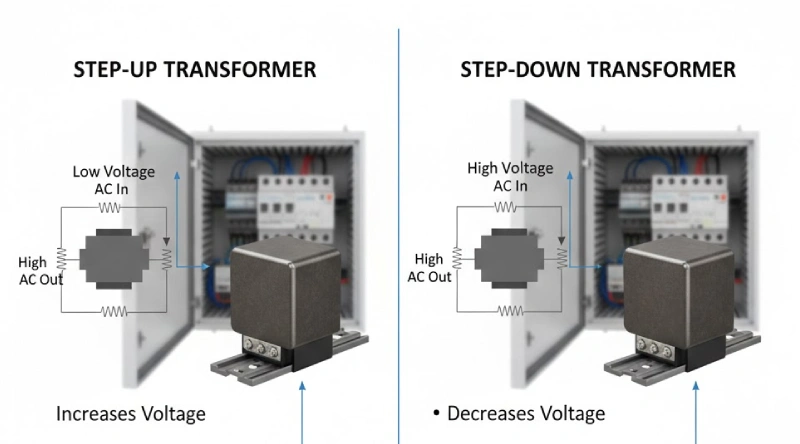If you’re wondering how to fix freezer fan noise, you’re likely dealing with issues like ice buildup, debris, or worn-out parts. Learning how to fix freezer fan noise often just requires a screwdriver and some patience. Always remember to unplug your freezer before starting any repairs. With these tips on how to fix freezer fan noise, you can handle DIY fixes that save both time and money!
Key Takeaways
- Identify common freezer fan noises like buzzing or grinding. These often indicate simple issues like ice buildup or debris.
- Regularly clean your freezer fan area and condenser coils. This prevents noise and keeps your freezer running efficiently.
- If you hear loud noises, check for ice buildup and defrost if necessary. This can significantly reduce fan noise.
Diagnose Freezer Fan Noise
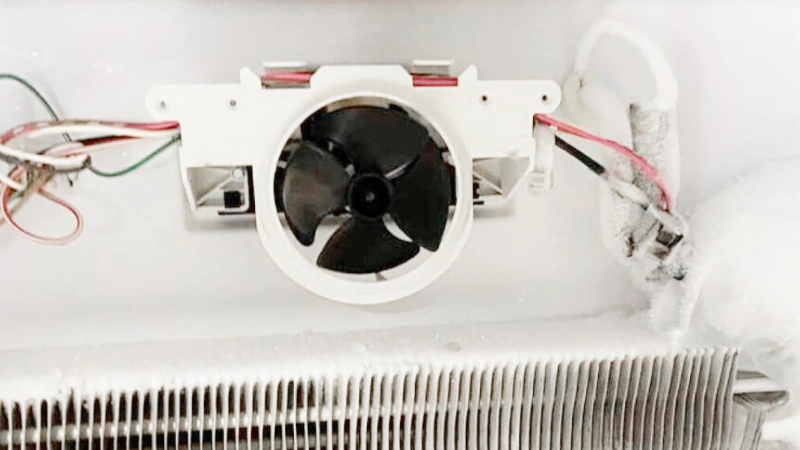
Common Noises
When your freezer starts making strange sounds, you might feel worried. Don’t panic! Most of the time, these noises point to simple problems. Here are some of the most common noises you might hear from your freezer fan:
- Buzzing or grinding from the evaporator fan, often caused by ice or food stuck in the blades.
- Grinding, rattling, buzzing, or scraping from the condenser fan, usually due to debris or worn motor bearings.
If you hear any of these, you’re not alone. Many people face these issues, and you can often fix them yourself.
Find the Source
You can figure out what’s wrong by listening closely and checking where the noise comes from. Use this table to match the sound to the likely problem:
| Noise Type | Associated Component | Potential Issue |
|---|---|---|
| Buzzing or rattling | Condenser Fan Motor | Possible malfunction of the fan motor |
| Loud buzzing or grinding | Evaporator Fan | Malfunctioning fan causing excessive noise |
| Buzzing or gurgling | Ice Maker | Issues with water supply or ice production |
| Loud humming or vibrating | Compressor | Potential compressor issues affecting cooling |
| Unusual noises | Dirty Coils | Dirt causing the freezer to work harder |
| Vibrations | Leveling Issues | Improper leveling leading to noise |
Tip: If you hear a buzzing or grinding sound, focus on the fans first. That’s where most freezer noise starts.
Tools Needed
Before you start any repair, gather your tools. You’ll need:
- Flathead and Phillips screwdrivers
- A multimeter for electrical checks
- A soft brush or vacuum for cleaning
- Replacement fan or motor if needed
Unplug your freezer before you begin. This keeps you safe and protects your appliance. With these tools and a little patience, you’re ready to tackle How to Fix Freezer Fan Noise like a pro.
How to Fix Freezer Fan Noise
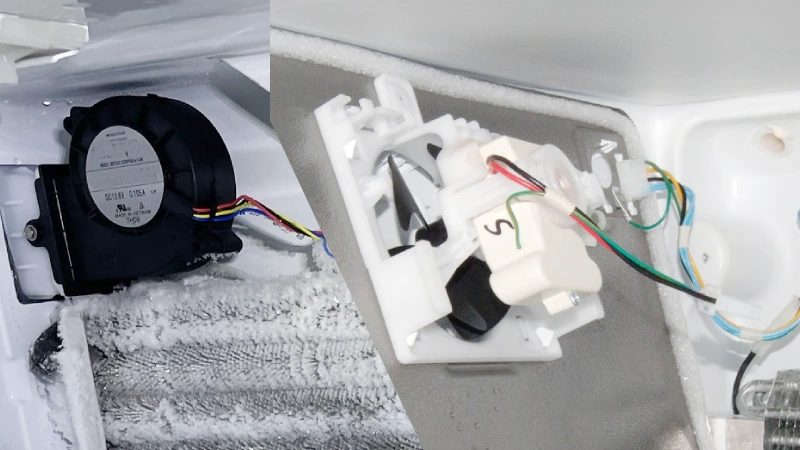
Defrost Ice Buildup
Ice buildup is one of the most common reasons for noisy freezer fans. You can fix this problem by defrosting your freezer. Here’s how you do it:
- Turn off and unplug your freezer. Safety comes first.
- Take out all shelves and drawers. This gives you better access.
- Place towels or a tray at the bottom to catch water as the ice melts.
- Let the ice melt naturally. Don’t use sharp tools to chip away at the ice.
- If you want to speed things up, you can place bowls of hot water inside or use a hair dryer on a low setting. Just keep the dryer away from water.
- Wipe down and dry the inside of your freezer once all the ice is gone.
- Plug your freezer back in and put everything back.
Note: If the ice isn’t too thick, you’ll finish in about two hours. If you see a lot of ice, it might take up to 24 hours.
You’ll notice the fan noise drops once the ice is gone. This is a key step in How to Fix Freezer Fan Noise.
Clean and Remove Debris
Dust, food particles, and ice chunks can get stuck in the fan area. These block airflow and make your freezer noisy. You can fix this with a simple cleaning routine:
- Unplug your freezer before you start.
- Use a soft brush or vacuum to clean around the fan and coils.
- Check for loose food bits or ice pieces. Remove them gently.
- Wipe away any dust or grime.
Regular cleaning helps prevent noise and keeps your freezer running smoothly. You’ll find that most noise issues come from debris, so this step is essential in How to Fix Freezer Fan Noise.
Tip: Clean your freezer fan area every few months to avoid future problems.
Fan Blade Issues
Fan blades can get misaligned or damaged. This leads to loud rattling, clattering, or buzzing sounds. Here’s how you spot and fix these problems:
- Listen for rattling or clattering. This often means the blades are hitting something.
- Check if the blades look bent or out of place. Physical impacts or poor installation can cause this.
- If you see misalignment, gently realign the blades.
- If the blades are cracked or broken, you’ll need to replace them. Most blades attach with a spring clip. Unclip and swap in a new blade.
If you hear a loud buzzing or humming, check the evaporator fan blade behind the air grille. Damaged blades make a lot of noise and need replacement.
Fixing fan blade issues is a direct way to tackle How to Fix Freezer Fan Noise.
Lubricate Bearings
Dry or worn bearings can make your freezer fan squeal or grind. Lubricating them can quiet things down and extend their life. Here’s what you do:
- Find the fan motor bearings. You’ll usually see them near the fan assembly.
- Make sure your freezer is unplugged.
- If you can reach the bearings, apply a small amount of NLGI 2 grease or a recommended lubricating oil. Check your freezer’s manual for the right product.
- Use grease with ISO VG 100 to 150 mm²/s viscosity at 40°C. Mineral oil with lithium or lithium complex soap works well.
- Only use lubricants made for fan motors.
Always wear insulated gloves and keep your hands dry. Never touch exposed wires.
Lubricating bearings is a smart step in How to Fix Freezer Fan Noise, especially if you hear grinding or squealing.
Replace Fan Motor
Sometimes, cleaning and lubricating aren’t enough. If your freezer fan motor is failing, you’ll notice these signs:
| Symptoms | Description |
|---|---|
| Inconsistent temperatures | Freezer isn’t cold enough. Air isn’t circulating well. |
| Unusual noises | Squealing or grinding sounds point to motor problems. |
| Ice buildup | Frost on shelves means poor airflow. |
| Constant running of refrigerator | Compressor works harder and runs longer. |
| Visible physical damage | Cracks or corrosion on the motor or fan parts. |
If you see these symptoms, it’s time to replace the fan motor. Here’s how you do it:
- Unplug your freezer and let it cool down.
- Remove the cover to access the fan motor.
- Disconnect wires carefully. Avoid touching exposed terminals.
- Take out the old motor and install the new one.
- Reconnect wires and replace the cover.
- Plug in your freezer and check for normal operation.
The cost to replace a freezer fan motor in 2025 models ranges from $100 to $300.
Replacing the fan motor is sometimes the only way to solve How to Fix Freezer Fan Noise when other fixes don’t work.
Safety Reminders:
- Always unplug your freezer before repairs.
- Work in a well-lit, clutter-free space.
- Wear insulated gloves and keep your hands dry.
- Never rush. Take your time to avoid mistakes.
How to Recognize Normal vs. Problematic Noises
Not all noises mean trouble. Here’s how you tell the difference:
- Occasional clicks or pops during defrost are normal.
- Loud, constant clicking or cracking means something’s wrong.
- If your freezer keeps food cold and the noise is subtle, you’re probably fine.
- If cooling drops or the noise gets louder, you need to fix it.
- Clicking near the compressor points to relay or compressor issues. Noises inside the freezer usually mean fan or defrost problems.
If you follow these steps, you’ll master How to Fix Freezer Fan Noise and keep your freezer running quietly.
Prevent Freezer Fan Noise
Regular Cleaning
Keeping your freezer clean helps you avoid noisy surprises. When you clean on a regular schedule, you stop dust and debris from building up around the fan and coils. Here’s a simple routine you can follow:
- Unplug your fridge and pull it away from the wall.
- Use a vacuum with a gentle brush attachment to clean behind and underneath the fridge. Dust and pet hair love to hide there!
- Find the condenser coils (usually at the back or underneath). Use the vacuum’s brush to gently remove dust from the coils.
- Clean the coils every six months. This keeps your freezer running quietly and efficiently.
Cleaning the coils not only reduces noise but also helps your freezer last longer.
Inspect Components
You can catch problems early by checking your freezer’s parts. Listen for odd noises like humming or buzzing. These sounds might mean the fan or motor needs attention. Here’s what you should look for:
- Check for frost buildup. Too much frost can signal a problem with the defrost system or door seals.
- Watch for temperature changes. If your freezer isn’t staying cold, something might be wrong.
- Examine the fan blades for damage or wear. Make sure the fan spins freely.
- Test the motor’s function if you notice any strange sounds.
| Maintenance Task | Frequency |
|---|---|
| Clean condenser coils | Every six months |
If you spot anything unusual, you can use the steps from How to Fix Freezer Fan Noise to fix it before it gets worse.
Address Frost Issues
Frost can make your freezer fan noisy and less effective. You can prevent this by following a few best practices:
- Inspect and clean your freezer often to stop ice from building up.
- Store food properly and keep an eye on the temperature.
- Try not to open the freezer door too often or leave it open for long.
- If you see frost, defrost your freezer before it gets out of hand.
| Impact of Frost on Freezer Fans | Description |
|---|---|
| Airflow Reduction | Frost blocks airflow, making your freezer work harder and get louder. |
| Ice Accumulation | Ice around the fan increases noise and hurts performance. |
Staying on top of frost issues means you’ll spend less time worrying about how to fix freezer fan noise and more time enjoying a quiet kitchen.
You can fix most freezer fan noises by following these steps:
- Check for ice buildup and defrost if needed.
- Clean condenser coils and clear obstructions.
- Examine the compressor for odd sounds.
- Tighten loose screws or replace damaged parts.
- Inspect the ice maker for stuck cubes.
| Maintenance Tip | Description |
|---|---|
| Clear obstructions | Keeps airflow strong and noise low. |
| Check for ice buildup | Prevents loud operation and frost issues. |
| Tighten loose components | Stops rattling and vibrations. |
If you hear grinding, banging, or screeching, call a professional. Most fixes are easy, but regular cleaning keeps your freezer quiet longer!
FAQ
Why does my freezer fan make noise after defrosting?
You might hear noise because water dripped onto the fan or ice formed again. Wait a few hours. If the sound stays, check for leftover ice or debris.
Can I use WD-40 on my freezer fan motor?
No, you should not use WD-40. Use only lubricants made for electric motors. WD-40 can damage the motor and attract dust.
How often should I clean my freezer fan area?
Clean the fan area every three to six months. Regular cleaning keeps your freezer quiet and helps it last longer. Set a reminder on your phone!