Installing cabinet exhaust fans in your media cabinet protects your electronics from heat damage. High temperatures cause over 50% of device failures. You can handle the installation with a few simple steps. With the right exhaust fan, you boost airflow and help your equipment last longer.
Key Takeaways
- Installing cabinet exhaust fans protects your electronics from heat damage and extends their lifespan.
- Always wear safety gear like goggles and gloves during installation to prevent injuries.
- Regularly clean and maintain your fans to ensure optimal performance and prevent dust buildup.
Tools and Materials for Cabinet Exhaust Fans
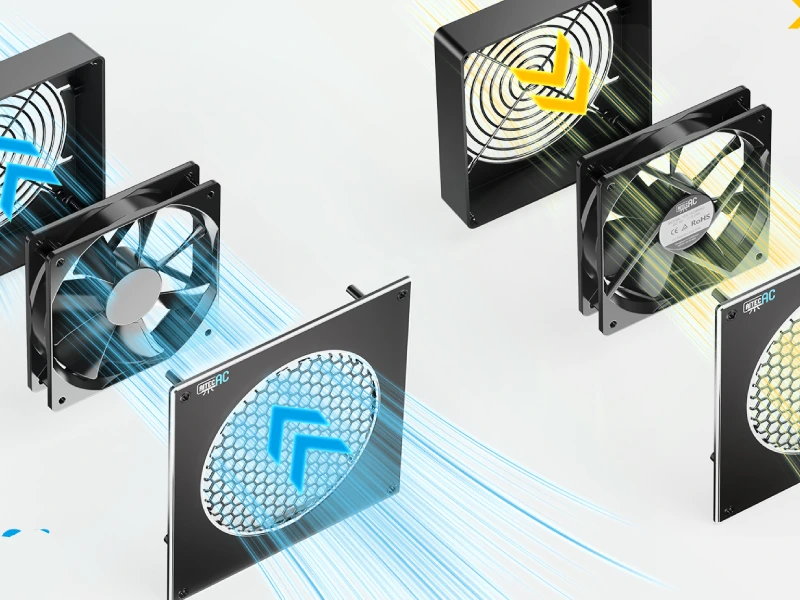
Before you start installing a cooling fan in your media cabinet, you need to gather the right tools and materials. This step makes the job smoother and helps you avoid last-minute trips to the hardware store.
Essential Tools Checklist
Here’s what you’ll need for the installation:
- Measuring tape or ruler
- Pencil or marker
- Drill with drill bits
- Jigsaw or hole saw
- Screwdriver (Phillips or flathead)
- Wire stripper and cutter
- Safety goggles and gloves
Tip: Pre-drill holes before cutting to keep your cabinet looking neat.
Materials Needed for Media Cabinet Installation
You have a few great options for fans. Linkwell offers several choices, including:
- Linkwell Cabinet Fan
- Linkwell Electrical Enclosure Fan
- Linkwell Axial Fan
You’ll also need:
- Mounting screws (usually included with the fan)
- Power supply (check your fan’s voltage)
- Fan filter (for dust protection)
- Cable ties or clips for tidy wiring
Here’s a quick look at some of the latest features you might find in modern cabinet fans:
| Feature | Description |
|---|---|
| System Type | AIRPLATE system for quiet AV cooling |
| Controller | Digital LCD with thermostat and speed control |
| Fan Technology | Dual-ball bearing, PWM motor for low noise and high airflow |
| Daisy Chain | Connect multiple fans for more cooling |
Safety Gear and Preparation
Safety comes first. Always wear safety goggles and gloves when cutting or drilling. Unplug all electronics before you start. Clear out your cabinet so you have space to work. Double-check your fan’s airflow direction—place exhaust fans at the top to push out warm air and intake fans at the bottom to pull in cool air. This setup gives your equipment the best airflow and keeps everything running cool.
How to Install a Cooling Fan in a Media Cabinet

Adding cabinet exhaust fans to your media cabinet is a smart move. You protect your electronics and keep everything running smoothly. Let’s walk through a step-by-step guide so you can install a cooling fan with confidence.
Choose and Mark Fan Location
Start by deciding where you want to place your cabinet ventilation fan. For the best results, put the exhaust fan at the top of your cabinet. This spot lets hot air escape easily. If you want to bring in cool air, you can add an intake fan at the bottom. This setup uses natural convection—hot air rises and leaves through the top, while cooler air enters from below.
Now, mark where the fan will be placed. Use a measuring tape and a pencil to outline the spot. Make sure you avoid any shelves, wires, or hardware inside the cabinet. Double-check the airflow direction on your fan. Most fans have arrows showing which way the air moves. You want the exhaust fan blowing out and the intake fan pulling air in.
Tip: Always pre-drill small holes at the corners of your outline. This makes it easier to cut and keeps your cabinet looking neat.
Cut Opening for Cabinet Ventilation Fan
Ready to cut out a hole for your cooling fan? Follow these steps to avoid damaging your cabinet:
- Put on your safety goggles and gloves.
- Drill pilot holes at the corners of your marked outline.
- Use a jigsaw or hole saw to carefully cut along the lines.
- Work slowly and keep your hands steady.
Take your time. Rushing can lead to splinters or uneven edges. After cutting, smooth the edges with sandpaper. Clean up any dust or debris before moving on.
Mount and Secure Linkwell Fan
Now it’s time to fasten fan to cabinet. Grab your Linkwell fan and line it up with the opening. Use the screws that came with your fan. For wooden cabinets, cabinet screws (#8 or #10) work best. They have a large head for a strong hold. If you have a metal cabinet, you might need self-tapping screws.
Here’s a quick table with safety tips for mounting your Linkwell fan:
| Safety Precaution | Description |
|---|---|
| Correct Wiring | Make sure all wiring is correct to prevent fire or shock. |
| Grounding | Ground wires securely to avoid electric shock. |
| Avoid Explosive Areas | Never install fans in explosive atmospheres. |
| Exposed Live Parts | Don’t operate with live parts exposed. |
| Power Off | Turn off power if you notice anything unusual. |
| Qualified Personnel | Let qualified people handle installation and wiring. |
| Static Electricity | Protect against static electricity during wiring. |
Note: Don’t overtighten the screws. You want the fan snug but not so tight that you crack the cabinet or strip the holes.
Connect Power and Test Operation
You’re almost done! Now you need to connect the power and test your cabinet exhaust fans. Here’s how you do it safely:
- Make sure the fan and area around it are safe to access.
- Shut off power at the breaker using lock-out-tag-out (LOTO) to prevent accidental start-ups.
- Test the cables and check the test reports.
- Tighten all wire terminations.
- Fix the isolator or emergency stop switch close to the fan for quick shutdowns.
Once you finish wiring, check the line voltage and phase rotation before turning on the power. Watch the fan as it starts up. Make sure the motor, drive system, and fan impeller work smoothly. Measure the current drawn by the fan motor and write it down for your records.
Tip: Always test your cabinet ventilation fan after installation. This step helps you catch any wiring issues or airflow problems right away.
With these steps, you can install a cooling fan in your media cabinet and enjoy better ventilation and longer-lasting equipment.
Cabinet Ventilation Fan Tips and Maintenance
Placement for Best Airflow
You want your cabinet exhaust fans to work efficiently. Place the exhaust fan near the top of your media cabinet. Hot air rises, so this spot helps push warm air out. Put intake vent holes at the bottom to let cool air enter. This setup creates good airflow and prevents lack of air circulation. If you use Linkwell Axial Fans, you get strong ventilation for most cabinets. Here’s a quick guide to fan types and their airflow:
| Fan Type | Functionality | Airflow Characteristics |
|---|---|---|
| Axial Fans | Deliver high volumes of air at medium to low pressure. | Best for general airflow needs. |
| Blowers | Change the direction of air, typically 90 degrees, and push air through ducts. | Higher pressure with lower flow. |
| Fan Trays | Used for distributing airflow evenly across a larger area. | Effective for larger enclosures. |
Cleaning and Filter Replacement
Regular cleaning keeps your cabinet exhaust fans running smoothly. Start by turning off and unplugging the fan. Remove the filter and soak it in warm, soapy water for 15–20 minutes. Scrub with a soft brush, rinse, and let it dry. Wipe down the fan blades and housing with a damp cloth. Clean the exterior and vacuum the vent if you can reach it. Reassemble everything once dry. Replace filters as needed. For intake vent holes, check for dust buildup. Here’s a table for filter replacement:
| Filter Type | Replacement Frequency |
|---|---|
| Charcoal Filters (ductless) | Every 1-3 months or after 120 hours of use |
| Less Frequent Use | At least twice a year |
| Heavy Use | Check every 1-2 months |
| Ducted Hoods | Clean mesh filters monthly |
Safety and Longevity Advice
Stay safe during maintenance. Always unplug your cabinet exhaust fans before you start. Inspect duct connections for leaks and check fasteners for rust. Make sure access panels open easily. Look for cracks in mounting structures and check vibration isolators. Listen for odd noises and monitor temperature performance. Clean filters and vents every three months. Check intake vent holes for blockages. These steps help your ventilation system last longer and protect your electronics.
You can install cabinet exhaust fans in your media cabinet with just a few steps. Quality fans like Linkwell keep your electronics cool, save energy, and improve air quality. Remember these safety tips:
- Clean and check fans often.
- Only let qualified people make changes.
- Use after-sales support if needed.
FAQ
How do you know which Linkwell fan fits your cabinet?
Check your cabinet size and heat output. You can use Linkwell’s product pages or ask their support for help picking the right model.
Can you install a Linkwell fan without electrical experience?
You should let a qualified person handle wiring. If you feel unsure, always ask a professional for help. Safety comes first.
How often should you clean or replace the fan filter?
- Clean the filter every three months.
- Replace it if you see heavy dust or airflow drops.
- Check more often in dusty rooms.




