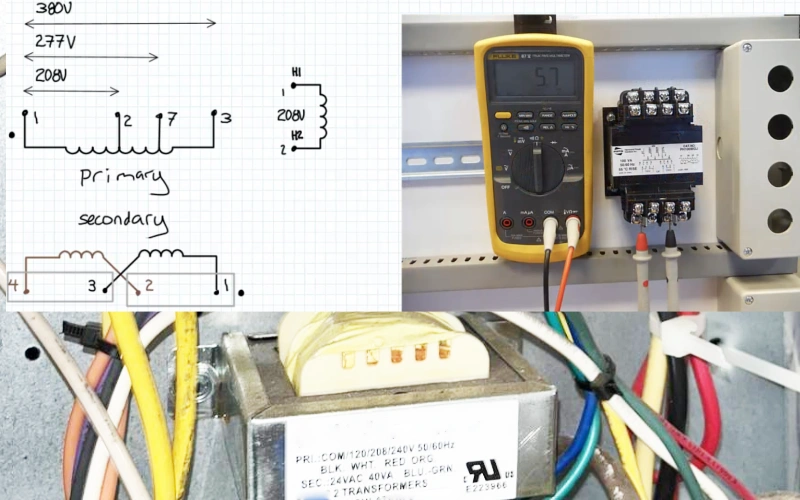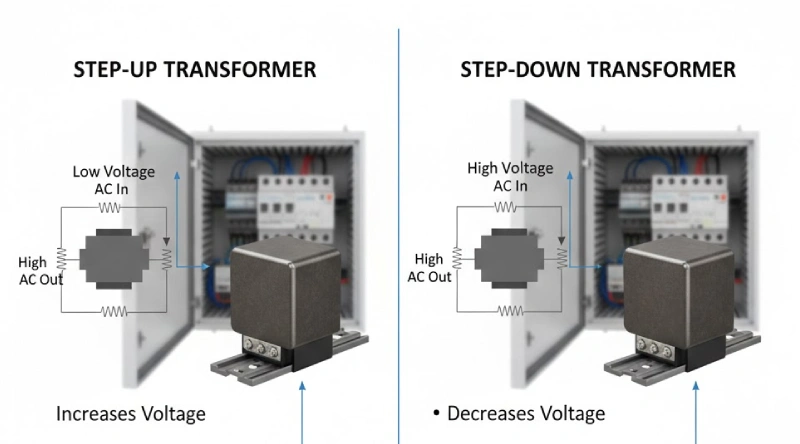You might wonder what is pwm fan. In simple terms, it’s a type of fan that uses a smart signal to control its speed, giving you the cooling you need without wasting energy. PWM fans work great in computers, control cabinets, and telecom systems. You get more efficient cooling and less noise. Many businesses see real benefits, like saving up to 10% on energy use or even cutting annual electricity by over 55 MWh in some cases. The market for these fans keeps growing, with demand expected to rise by nearly 8% each year.
Key Takeaways
- PWM fans adjust their speed automatically based on cooling needs, providing efficient cooling without wasting energy.
- Using PWM fans can reduce energy consumption by up to 30% compared to traditional DC fans, leading to lower electricity bills.
- PWM fans operate quietly, making them ideal for sensitive environments like offices, home theaters, and server rooms.
- The 4-pin connector on PWM fans allows for precise speed control, enhancing performance and extending the lifespan of the fan.
- Linkwell offers reliable PWM fans designed for various applications, ensuring quality and support for your cooling needs.
What Is PWM Fan

PWM Fan Definition
You might ask yourself, what is pwm fan and why does it matter for cooling? A pwm fan stands for Pulse Width Modulation fan. This type of fan uses a smart electronic signal to control how fast the blades spin. Instead of running at full speed all the time, the pwm fan changes its speed based on how much cooling your system needs. You get better temperature control and save energy at the same time.
When you use a pwm fan, you get a fan that adjusts itself automatically. The fan motor receives electrical pulses that change in width. This process is called pulse width modulation. The wider the pulse, the faster the fan spins. If your system gets hotter, the pwm fan speeds up. If things cool down, it slows down. You don’t have to worry about manual adjustments or wasted power.
Here’s what makes pwm fans stand out:
- They adjust speed automatically to match cooling needs.
- They use a 4-pin connector for precise control.
- They help lower noise and save energy.
You’ll find pwm fans in many places. They work in computers, control cabinets, and telecom racks. These fans are also used in industrial machinery, HVAC systems, and even automotive setups. Take a look at how pwm fans fit into different environments:
| Application Area | Description |
|---|---|
| Personal Computers | Keeps your PC cool and helps parts last longer. |
| Servers | Essential for cooling in data centers and server rooms. |
| Gaming Setups | Manages heat during intense gaming sessions. |
| Industrial Machinery | Provides ventilation for machines and control cabinets. |
| HVAC Systems | Controls airflow for heating and cooling. |
| Automotive Applications | Cools engines and ventilates cabins. |
| Home Theaters | Offers quiet cooling for sound-sensitive spaces. |
| Office Spaces | Delivers energy-efficient cooling with less noise. |
If you want a pwm fan that’s reliable and built for tough jobs, Linkwell is a name you can trust. Linkwell designs and manufactures pwm fans for industrial and computer applications. Their fans meet strict safety and quality standards, so you know you’re getting a product that lasts. Here’s a quick look at the certifications Linkwell pwm fans carry:
| Certification | Description |
|---|---|
| UL | Safety certification from Underwriters Laboratories |
| TUV | Quality certification from Technical Inspection Association |
| RoHS | Compliance with hazardous substance restrictions |
| CCC | China Compulsory Certification for safety |
| CE | European health, safety, and environmental protection standards |
| ISO | International quality management certification |
How PWM Differs from DC Fans
You might wonder how a pwm fan is different from a regular DC fan. Both types help cool your system, but they work in unique ways.
- pwm fans use advanced pulse width modulation to control speed. You get precise adjustments and less noise.
- DC fans change speed by adjusting the voltage. This method is simple but less efficient.
- pwm fans are better for places where you need quiet operation and flexible cooling.
- DC fans cost less, but they don’t offer the same level of control or energy savings.
When you choose between a pwm fan and a DC fan, think about your needs. If you want a fan that responds to temperature changes and keeps noise low, pwm fans are the way to go. If you just need basic cooling and want to save money, a DC fan might work.
Linkwell’s pwm fan models give you the best of both worlds. You get smart speed control, energy efficiency, and quiet operation. These fans are perfect for industrial control cabinets, computer systems, and telecom equipment. You can count on Linkwell for quality, reliability, and support.
Tip: If you need a cooling solution for a sensitive environment, like a server room or a home theater, pwm fans from Linkwell offer the quiet and efficient performance you want.
How PWM Works

Pulse Width Modulation Explained
You might wonder how pwm actually controls the speed of fans. The secret is in a technique called pulse width modulation. This method sends a series of electrical pulses to the fan motor. You get to adjust the width of these pulses, which changes how fast the fan spins. If you use wider pulses, the fan runs faster. Narrower pulses slow it down. This process gives you fine control over cooling.
Here’s how pwm fan control works in practice:
- You can fine-tune fan speeds by adjusting the pulse widths.
- A higher duty cycle means the fan spins faster.
- A lower duty cycle makes the fan run slower.
Most pwm signals for fans use a frequency between 30 Hz and 300 kHz. Many systems prefer a frequency around 20 kHz for smooth and quiet operation. You don’t hear annoying buzzing, and your fans respond quickly to changes in temperature.
With pwm, you get more than just speed control. You also get quieter fans and better energy efficiency. The fan only works as hard as it needs to, so you save power and reduce wear. If you want your system to last longer and run cooler, pwm control is the way to go.
Tip: If your computer or control cabinet gets hot, pwm fan control ramps up the speed automatically. When things cool down, the fans slow down to keep noise low.
4-Pin PWM Fan Connector
You might have seen a 4-pin pwm header on your motherboard or control board. This connector is key to precise fan speed regulation. It gives you more control than older 3-pin connectors.
Let’s break down what each pin does:
| Pin Number | Function Description |
|---|---|
| 1 | Ground (GND) – Provides the return path for the electrical current. |
| 2 | +12 VDC – Supplies constant voltage to the fan motor. |
| 3 | Tachometer signal – Sends feedback to the motherboard about the fan speed. |
| 4 | PWM signal – Controls the fan speed by modulating the power supplied to the motor. |
The pwm signal on the fourth pin lets you adjust the fan speed without changing the voltage. You get smoother and quieter operation. The tachometer pin gives you real-time feedback, so your system knows exactly how fast the fan is spinning.
Here’s a quick comparison between 3-pin and 4-pin connectors:
| Feature | 3-Pin Connector | 4-Pin Connector |
|---|---|---|
| Speed Control | Voltage-based control | Pulse Width Modulation (PWM) |
| Adjustment Precision | Less precise adjustments | More precise adjustments |
| Noise Level | Higher noise at full speed | Quieter operation due to variable speed |
| Lifespan | Shorter lifespan due to constant speed | Extended lifespan due to variable speed |
If you use a 4-pin pwm header, you get fans that run quieter and last longer. You can set the exact speed you want, and your system can react instantly to temperature changes. This setup is perfect for computers, control cabinets, and telecom racks where reliable cooling matters.
Note: Linkwell’s pwm fans come with a 4-pin connector for easy integration. You get modular design and industrial-grade durability, so your cooling system stays efficient and quiet.
You now know how pwm works and why the 4-pin pwm header makes a big difference. With pwm fan control, you get the best mix of performance, energy savings, and noise reduction.
PWM Fan Benefits
Energy Efficiency and Noise Reduction
When you use a pwm fan, you get more than just basic cooling. You save energy and enjoy a quieter environment. These fans use pwm to adjust their speed in small steps. They only spin as fast as your system needs, so they do not waste power. In fact, pwm fans can help you cut energy use by up to 30% compared to regular DC models. That means lower electricity bills and less heat in your workspace.
You also get a big drop in noise. With pwm fan control, the fan does not run at full speed unless it has to. This keeps things quiet, which is perfect for offices, control cabinets, or even your home computer. Here’s a quick look at how pwm fans help reduce noise:
| Benefit | Description |
|---|---|
| Precise Speed Control | Lets you adjust fan speed based on how hot your system gets. |
| Lower RPM Operation | Runs at slower speeds when full power is not needed, making less noise. |
| Energy Efficiency | Uses less power, which also helps keep things quieter. |
You will notice the difference right away. Your fans will not ramp up unless your system heats up. This smart pwm control makes your workspace more comfortable and helps your equipment last longer.
Cooling Performance in Linkwell Applications
Linkwell’s pwm fan stands out in tough environments. You get a fan that is built for industrial durability and easy integration. The modular design means you can swap out or upgrade fans without hassle. These fans use advanced pwm, reverse protection, and soft start features to keep your cooling system running smoothly.
Here are some features you will find in Linkwell pwm fans:
- Nano-coating technology lets the fan work in high-heat spots, up to 120℃.
- IP67 and IP68 waterproofing keeps your fan safe in wet or dusty places.
- Copper-core designs cut down on vibration, so you get strong airflow and less noise.
- Auto restart ensures your cooling keeps going, even if there is a hiccup.
With pwm, your fan matches its speed to your system’s needs. This keeps your equipment cool and helps prevent breakdowns. You get reliable cooling, less downtime, and longer life for your machines. Linkwell’s pwm fans give you the flexibility to customize for any project, whether you need bulk orders or special features.
Tip: If you want a cooling solution that saves energy, runs quietly, and lasts longer, a pwm fan from Linkwell is a smart choice.
Using PWM Fans
System Requirements
Before you install pwm fans in your setup, you need to check a few things. Your system must support pwm control, which means you need a 4-pin pwm header on your motherboard or controller. This header lets you connect the fan and get precise speed control for better cooling.
Here’s a quick look at the main hardware requirements:
| Requirement | Specification |
|---|---|
| Operating Voltage | Typically 12V DC (varies by model) |
| Current Rating | 0.1A to 1A (depending on fan size) |
| PWM Signal Voltage | 3.3V or 5V logic level (TTL compatible) |
| PWM Frequency | 20 kHz (standard for most pwm fans) |
| Connector Type | 4-pin Molex (standard for pwm fans) |
You also need the right software to control your fan speeds. Many modern systems let you adjust pwm settings through the BIOS, but you can use special programs for more control. Some popular options include:
- Argus Monitor: Fine-tune fan speeds based on temperature.
- HWiNFO: Set custom fan response curves.
- SpeedFan: Adjust fan speeds automatically or manually.
These tools help you get the most out of your cooling system. You can keep your fans quiet when things are cool and ramp up the speed when your system heats up.
Integration with Linkwell Solutions
When you choose Linkwell for your pwm fans, you get more than just reliable cooling. Linkwell supports bulk orders and offers customization for different projects. You can pick the size, voltage, and even special features for your fan.
Here’s what you get with Linkwell:
- Customization options for voltage, size, and airflow.
- Fast delivery, even for large orders.
- Rapid prototyping for urgent projects.
- Technical support and warranty for peace of mind.
Linkwell’s pwm fans fit right into industrial control cabinets, telecom racks, and computer systems. You can trust their fans to handle tough environments and keep your equipment safe. If you need a cooling solution that matches your exact needs, Linkwell makes it easy to get started.
Tip: If you plan a big project or need special features, reach out to Linkwell for a custom pwm fan solution. Their team can help you design the perfect cooling setup for your application.
Other PWM Applications
Beyond Fan Control
You might think pwm only helps with fans and cooling, but this technology goes much further. You see pwm in many electronic devices and systems that need precise control. When you look around, you will notice pwm in places you might not expect.
Here are some common uses for pwm outside of fan and cooling control:
- HVAC systems use pwm to manage motors and compressors for better energy savings.
- Computer temperature management systems rely on pwm to keep devices running smoothly.
- Industrial machinery uses pwm to control motors and pumps for steady performance.
- Variable Frequency Drives (VFDs) use pwm to adjust motor speeds in factories.
- LED lighting systems use pwm for smooth dimming and stable color.
If you have ever used dimmable LED lights, you have probably seen pwm in action. pwm lets you control the brightness without changing the color or causing flicker. This makes your lighting more comfortable and reliable.
Here’s a quick look at why pwm works so well for LED lighting:
| Advantage | Description |
|---|---|
| Cost-effectiveness | pwm drivers are simple and budget-friendly. |
| Stable color performance | pwm keeps LED colors steady at any brightness. |
| Wide compatibility | pwm works with many LED products. |
You also get precise output, a wide dimming range, and no color shifts. pwm keeps LEDs running at their best, so you get the right light every time.
Of course, pwm is not perfect for every job. Sometimes, high frequencies can cause switching losses or voltage spikes. pwm may also create electrical noise or interference in some circuits. For big, high-power systems, pwm circuits can get complex.
Note: pwm gives you flexible control for fans, cooling, lighting, and more. You get energy savings, better performance, and a quieter environment.
When you want efficient, quiet, and reliable cooling, PWM fans stand out. Take a look at why engineers pick them:
| Reason | Why It Matters |
|---|---|
| Energy Efficiency | Cuts power use by up to 30% |
| Adaptability | Adjusts speed to match real-time thermal demands |
| Reduced Noise | Keeps your environment quieter |
You can trust Linkwell for top-rated products and fast support. Customers give Linkwell a perfect 5.0 rating and enjoy a 2-year warranty with expert help. Choose Linkwell for your next project and see the difference.
FAQ
What makes a pwm fan different from a regular fan?
A pwm fan lets you control speed with a special signal. You get quieter operation and better energy savings. Regular fans usually run at one speed, so you miss out on these benefits.
Can you use a pwm fan in any computer or cabinet?
You need a 4-pin header on your motherboard or controller to use a pwm fan. Most modern systems support this. Always check your device specs before you buy.
How do you adjust the speed of a pwm fan?
You can change the speed of a pwm fan through your system BIOS or with special software. This gives you full control over cooling and noise levels.
Why should you choose a pwm fan for industrial use?
A pwm fan offers precise speed control, energy efficiency, and long life. It works well in control cabinets, telecom racks, and other demanding environments.
Does a pwm fan need regular maintenance?
You should check your pwm fan for dust and noise every few months. Clean the blades and make sure it spins smoothly. This helps your fan last longer.