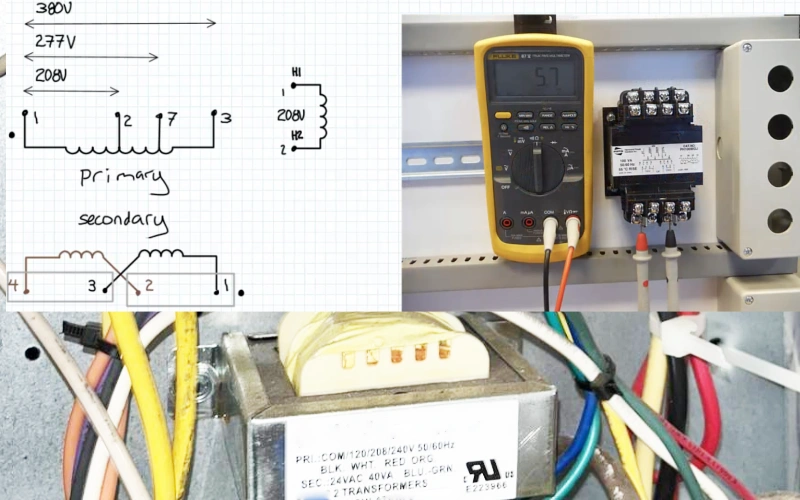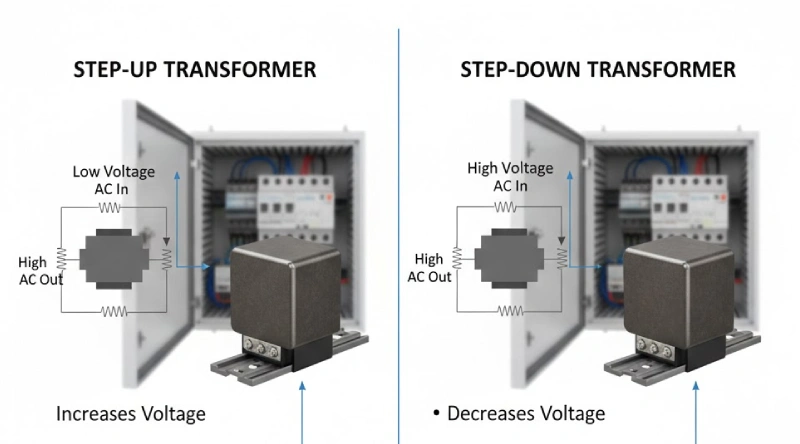You need rack cable management to keep your data center organized and efficient. When you use the right tools, you can:

- Reduce downtime and improve system stability.
- Optimize rack space for better capacity planning.
- Improve airflow, which lowers heat and supports energy efficiency.
- Make troubleshooting and maintenance faster with clear cable paths and labels.
Professional solutions, such as those from Linkewell, help you maintain reliability and support smooth operations.
What is Rack Cable Management
- Organize cables to improve airflow, reduce heat, and lower energy costs in your data center.
- Use proper labeling and routing to speed up troubleshooting and reduce downtime.
- Choose the right cable management tools like horizontal and vertical managers to protect cables and save rack space.
- Plan your cable layout carefully and keep records updated to make maintenance easier and safer.
- Invest in quality accessories like cable ties and reusable labels to keep your rack neat and support future upgrades.
Why Cable Management Matters
Organization Benefits
You face many challenges when you do not use structured cable management in your server racks. Common problems include:
- Tangled cables that make tracing connections almost impossible
- Dust buildup that can cause overheating and equipment failure
- Poor labeling, which leads to time-consuming and error-prone maintenance
- Overcrowded racks that create clutter and reduce efficiency
Rack Cable Management helps you avoid these issues. When you organize cables, you reduce the risk of mistakes during maintenance or upgrades. You also protect cables from damage caused by improper bending or movement. Organized racks look professional and make your workspace safer.
Efficiency & Airflow
Proper cable management improves airflow inside your server racks. When cables block airflow, equipment temperatures rise and fans work harder. This can lead to higher energy costs and shorter equipment life. Studies show that poor cable bundling can raise component temperatures by up to nine degrees. Up to 13% of data center outages are linked to cooling problems caused by poor cable management.
You can see the impact of cable management on cooling costs in the table below:
| Cable Cut-Out Size & Fill | Supply Tile Type | Bypass Airflow (%) | Fan Energy Savings (%) |
|---|---|---|---|
| 6″x9″ 1/4 full | 25% perforated | 22 | 45 |
| 6″x9″ 1/4 full | 50% grate | 12 | 29 |
| Full tile 1/10 full | 25% perforated | 78 | 82 |
| Full tile 1/10 full | 50% grate | 64 | 78 |
When you keep cables neat and use proper routing, you help air move freely. This keeps servers cool, lowers energy bills, and extends equipment life.

Troubleshooting Ease
Troubleshooting becomes much easier with organized cables. You can quickly find and fix issues when cables are labeled and routed clearly. Facilities with cable management systems see a 65% reduction in mean time to repair (MTTR) compared to those without. Technicians report that organized racks help them avoid accidental disconnections and workplace hazards.
- Organized, labeled cables let you locate problems fast
- Proper labeling prevents confusion during upgrades
- Modular cable management designs make upgrades and repairs easier
- Systematic routing and documentation reduce downtime
Rack Cable Management supports faster repairs, lowers operational costs, and keeps your network running smoothly.
Risks of Poor Management

Downtime
Poor cable management increases the risk of unexpected downtime in your IT environment. When cables become tangled or disorganized, you face delays in troubleshooting and repairs. Overheating can occur when airflow is blocked by messy cables, leading to unplanned shutdowns. Loose or poorly installed cables often wear out faster, causing frequent outages. You may also encounter these common causes of downtime:
- Tangled cables slow down troubleshooting and extend outages.
- Blocked airflow leads to overheating and equipment shutdowns.
- Damaged cables from improper installation increase repair frequency.
- Tripping hazards and fire risks threaten both safety and uptime.
- Inefficient cooling raises operational costs and impacts reliability.
- Disorganized cabling makes it hard to add or upgrade equipment.
Real-world cases show that poor cable management can cause major problems. For example, a financial firm lost revenue when low-quality cables failed during high data loads. A hospital experienced critical system downtime because unlabeled cables made troubleshooting nearly impossible. Retail stores have lost sales when poorly installed cables caused system crashes during busy hours.
Maintenance Costs
Disorganized cables make routine maintenance more difficult and expensive. When you need to trace or replace a cable, tangled wires slow you down. Unlabeled cables force technicians to spend extra time identifying connections. This leads to longer downtimes and higher labor costs. According to industry research, every minute of downtime can cost thousands of dollars.
- Tracing and identifying cables takes longer in messy racks.
- Tangled and unlabeled cables extend troubleshooting time.
- Frequent repairs disrupt operations and increase expenses.
- Workplace injuries from tripping over cables add to costs.
- Damaged cables from poor management require more replacements.
A well-organized rack helps you reduce inefficiencies and keep maintenance costs under control.
Safety Issues
Disorganized cabling creates serious safety hazards in your workspace. Loose or tangled cables on the floor can cause slips, trips, and falls. These injuries account for a significant percentage of workplace accidents and can result in costly claims. Overheating from blocked airflow increases the risk of electrical fires or equipment failure. Tangled cables also make it harder to spot problems before they become dangerous.
- Tripping hazards from cables lying on the floor
- Increased risk of electrical fires due to overheating or short circuits
- Equipment damage from accidental pulls or impacts
Proper cable management improves cooling, reduces heat buildup, and helps prevent these hazards. Keeping cables bundled, labeled, and routed safely protects both your equipment and your team.
Rack Cable Management Solutions

When you set up a data center or server room, you need the right tools to keep cables organized and protected. Rack Cable Management solutions come in several types, each designed for specific needs. Linkewell offers a full range of products to help you build a reliable and efficient system.
Horizontal Solutions
Horizontal cable management solutions organize cables that run across the width of your rack. You often see these as panels or finger ducts placed between equipment units. These solutions help you:
- Route cables neatly from one device to another.
- Maintain proper bend radius, which prevents cable stress and breakage.
- Improve airflow by keeping cables away from vents and fans.
- Make it easier to insert or remove cables during maintenance.
Linkewell’s horizontal cable managers use strong materials like steel or aluminum. You can choose from different sizes, such as 1U or 2U, to fit your rack’s needs. Many models include finger ducts or D-rings for easy cable routing. Accessories like Velcro straps and brush panels add extra support and help keep cables in place.
Tip: Horizontal cable managers work best when you pair them with vertical solutions for complete coverage.
Vertical Solutions
Vertical cable management solutions run along the sides of your rack. These products maximize vertical space and keep cables organized from top to bottom. You benefit from:
- Better airflow and cooling, since cables do not block equipment.
- Easier access for maintenance and upgrades.
- Less cable tangling, which reduces connection failures.
- Protection for cables, as proper routing prevents sharp bends and damage.
Linkewell’s vertical cable managers come in single- or double-sided designs. You can use features like D-rings and finger ducts to separate power and data cables, which helps reduce interference. These solutions support high-density environments and make it simple to add or move equipment as your needs grow.
| Impact Aspect | Supporting Details |
|---|---|
| Accessibility | Vertical cable managers route cables vertically along rack sides, making maintenance and troubleshooting easier. |
| Scalability | They simplify moves, adds, and changes, supporting future growth. |
| Airflow | Organized cables improve cooling and system performance. |
Combination Panels
Combination panels bring together features from both horizontal and vertical solutions. You use these panels when you have mixed equipment or need to manage different types of cables in one place. Combination panels help you:
- Consolidate network, fiber optic, audio/video, and power cables.
- Save rack space by grouping related connections.
- Simplify troubleshooting and upgrades with modular layouts.
- Maintain proper airflow and reduce cable damage.
Linkewell’s combination panels offer flexible routing options. You can customize the layout to fit your project, choosing from integrated D-rings, finger ducts, and labeling systems. These panels support three-dimensional cable paths, which allow you to route cables in tight spaces without stress or tangling.
Note: Combination panels work well in data centers, telecom hubs, and mixed-use racks where you need to manage many cable types together.
Accessories
Accessories play a key role in keeping your rack organized for the long term. You can choose from:
- Cable ties and Velcro wraps for bundling cables securely.
- Spiral cable wraps to organize thin cords.
- Metallic markers and labeling systems for easy cable identification.
- Self-adhesive mounts and binder clips to keep cables off the floor.
- Cable sleeves, trays, and covers for extra protection and neatness.
Linkewell provides a wide range of accessories, including robust labeling systems that meet industry standards. Labels help you track cable ID, source, destination, and type. D-rings, made from durable plastic or metal, keep cables accessible and prevent damage. These tools make maintenance faster and reduce the risk of errors.
Proper labeling and the right accessories ensure you can identify, trace, and service cables quickly, supporting efficient Rack Cable Management.
Best Practices with Linkewell
Planning & Labeling
You achieve the best results in Rack Cable Management when you start with a clear plan. Begin by mapping out your cabling needs for both current and future equipment. Use color-coded cables or labels to make different network segments easy to spot. Always label both ends of every cable with durable, waterproof tags. Snap-on UniTag labels work well because you can reuse them, which supports sustainability and lets you update labels as your system changes. Place labels at eye level for quick identification. Consistent labeling helps you avoid mistakes during maintenance or upgrades. When you follow standards like ANSI/TIA-606-B, you create a system that is easy to manage and scale.
Tip: Document your cabling layout and keep records updated. This makes troubleshooting and future changes much easier.
Product Selection
Choose Linkewell cable management products that match your rack’s size, density, and environment. Plan your rack layout and cable paths before installation. Select horizontal and vertical cable managers to fit your equipment arrangement. Separate power and data cables to reduce interference. Pick materials like steel or aluminum for durability, especially in harsh environments. Customize tray widths and support structures to handle your cable load and allow for future expansion. Use accessories such as cable ties, labeling systems, and mounting hardware for a complete solution. Look for features like hinged covers or tool-less installation to make maintenance easier.
| Selection Criteria | What to Consider |
|---|---|
| Rack size & density | Choose managers that fit your setup |
| Material | Match to environment (steel, aluminum) |
| Customization | Adjust size and features as needed |
| Accessories | Include ties, labels, and mounting tools |
Implementation Tips
Install modular cable routing systems so you can adapt as your needs change. Bundle cables with Velcro straps or clips to prevent tangling. Use tray systems to keep cables organized along walls or ceilings. Patch panels help you centralize and label network connections. Protect cables with adjustable sleeves, especially if you expect to add or move equipment. Keep power and data cables separate to avoid signal problems. Regularly inspect your setup and update labels as needed. Well-organized wiring improves workspace efficiency and makes future upgrades easier.
Note: Sustainable practices, such as using reusable labels and energy-efficient designs, help reduce costs and support the environment.
Effective Rack Cable Management keeps your systems reliable and running at peak performance. You gain better airflow, easier maintenance, and a safer workspace. Linkewell offers solutions that fit your needs and help you organize every cable. Take time to review your current setup. If you want expert advice or product recommendations, reach out to Linkewell’s team today.
FAQ
What is rack cable management?
Rack cable management is the process of organizing and securing cables inside server racks. You use cable managers, ties, and labels to keep cables neat. This helps you improve airflow, reduce clutter, and make maintenance easier.
What types of cable management products does Linkewell offer?
You can find horizontal and vertical cable managers, finger ducts, D-rings, cable ties, and labeling systems from Linkewell. These products help you organize cables, protect connections, and keep your rack tidy.
What benefits do you get from using cable management solutions?
You gain better airflow, faster troubleshooting, and a safer workspace. Organized cables help you prevent downtime and extend equipment life. You also make future upgrades easier.
What materials are used in Linkewell’s cable management products?
Linkewell uses steel, aluminum, and durable plastics for its cable management products. These materials give you strength, flexibility, and long-lasting performance in different environments.
What should you consider when choosing a cable management solution?
You should look at rack size, cable density, and the type of equipment you use. Choose products that fit your needs and allow for future growth. Accessories like labels and ties help you keep everything organized.
Conclusion
Rack cable management is essential for maintaining reliable, efficient, and safe IT environments. By using the right tools—like horizontal and vertical managers, labels, and accessories—you can improve airflow, reduce downtime, and simplify maintenance. Good cable organization protects equipment, supports future upgrades, and reduces operating costs.
Linkewell offers complete solutions to help you design and maintain structured cabling systems that meet modern demands. Invest in quality management today to build a stable, scalable data infrastructure.