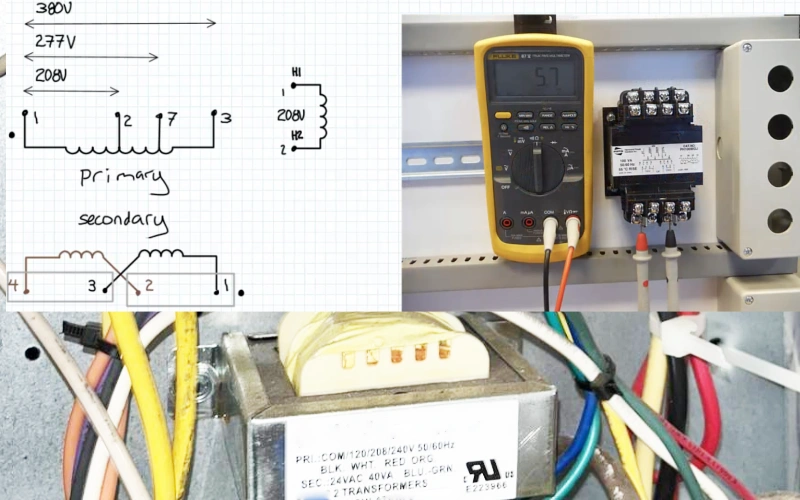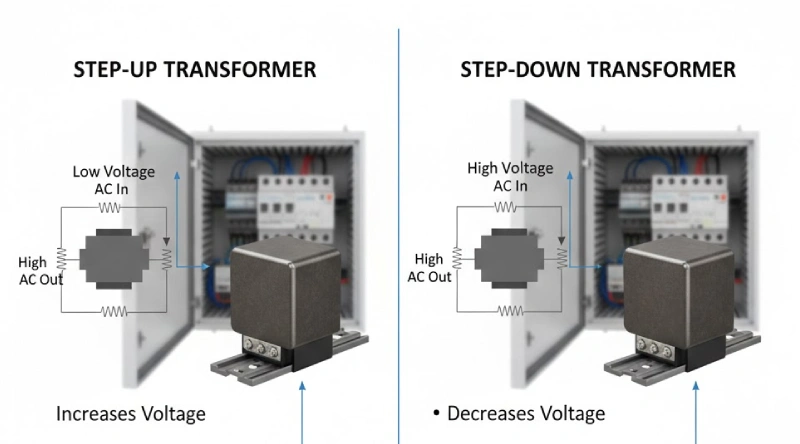You need a step-by-step guide for Industrial Control Panel Design and Assembly that clearly outlines each stage of the process. This guide should help make things safe and reliable. Many industrial control panels have problems like old wiring, bad grounding, and circuits that have too much load. These problems can cause big risks and cost a lot of money if things stop working. Bad design or skipped maintenance can break rules and make things more dangerous.
Linkewell is a trusted partner for electrical control panels and power distribution boxes. They give new ideas to keep your system safe and working well. If you focus on good maintenance and plan for the future, your industrial control panel design will meet every need.

Key Takeaways
- Plan your control panel by knowing how much power you need. Pick the right parts for your project. Make clear drawings to help build and fix the panel.
- Always follow safety rules and use certified parts. This keeps your panel safe and meets standards like UL and IEC.
- Design your panel with a good layout. Leave space for air to move and for future upgrades. This helps your panel work well and makes it easy to fix.
- Build your panel step-by-step. Install each device with care. Make sure wires are neat and labels are clear. Ground everything the right way to stop problems.
- Test your panel well before using it. Keep a regular maintenance schedule. This helps you find problems early and get ready for upgrades.
Project Planning

Project Needs
When you start a project, you need to know what your system needs. First, figure out how much power you will use. Think about what jobs the control panel must do. List the parts that will help control and move power. Pick parts that work well together and fit in your panel. Draw simple pictures to show how wires and parts connect. Make sure your drawings help you build and fix the panel. Choose the right box size and type for where you will put it. Check if the box fits in the space you have. Think about how much power you need and how to keep circuits safe. Add things like relays, timers, PLCs, and screens for people to use. Always think about adding more parts later if your business grows. Write down every step, from drawings to how to fix things, so you can solve problems and make changes easily.
Tip: Linkewell is trusted by many companies and OEMs. They have many certified parts and solutions for every step of building your control panel.
Compliance & Safety
You must follow safety rules when you build control panels. These rules are called standards. Some important ones are UL 508A, NFPA 70, and IEC 61439. These rules tell you how to design, pick parts, and put together your panel. The table below lists the main rules and what they focus on:
| Standard | Region | Scope/Focus | Key Requirements/Notes |
|---|---|---|---|
| UL 508A | U.S. & Canada | Industrial Control Panels | Electrical safety, picking parts, box, wiring, ul rules |
| NFPA 70 | U.S. & Canada | Electrical installation standard | Safety rules for putting in electrical systems |
| NFPA 79 | U.S. & Canada | Industrial machinery safety | Covers control panels used in machines |
| IEC 61439 | International | Low-voltage assemblies | System testing, needed in many places |
You also need to add things like emergency stops and locks for safety. Label everything clearly. Only use certified parts and follow safety steps to keep people and equipment safe.
Environment & Expansion
Things like dust, water in the air, and temperature can change how your panel works. Dust can block air and make things too hot. Water in the air can cause rust or short circuits. Hot or cold can hurt the parts. Pick a box and parts that work well where you put them. Use sealed or waterproof boxes for tough places. Plan your panel so there is space for air to move and for new parts later. Leave extra room inside for upgrades. Keep wires neat so it is easy to fix or add things. If you do these things, your panel will be safe and work well as your needs change.
Control Panel Design
Schematics & Drawings
Start your control panel design with clear drawings. First, make a single-line diagram. This shows how your electrical system works. It includes voltage levels, line feeders, transformers, and protective devices. Use standard symbols for each part, like current transformers and voltage transformers. These symbols help everyone understand the system and keep it safe. When you make your drawings, follow rules like IEC 60204-1, NEC, NFPA, and UL. These rules help your panel stay safe and follow the law. Put similar parts together. Keep high-voltage and low-voltage areas apart. This helps stop mistakes and keeps things safe. Organize wires with ducts, ties, and labels. Use color codes to make fixing things easier. Always add grounding bars and follow NEC 250 for grounding.
Tip: Leave enough room in your box for wires, air, and upgrades. This makes your panel easier to fix and grow.
Component Selection
Pick parts that fit what your panel needs to do. Think about what machines your panel will run. Check the voltage, current, and power load. Choose parts that match these numbers. Always use certified parts. UL 508A certified switches, terminal blocks, contactors, and transformers are tested for safety. These parts help you follow the rules. When you pick parts, think about the place your panel will be. If there is dust, water, or heat, use enclosures with the right rating, like NEMA 4 or IP66. Make sure your panel fits in the space you have. Plan for upgrades later. Pick parts that are easy to change or add. Choose things like PLCs, alarms, data logging, and remote monitoring if you need them.
- Know your power and load needs.
- Check if parts work with your other systems.
- Make sure all parts have the right safety marks.
- Plan for easy fixing and upgrades.
- Work with trusted suppliers like Linkewell for help and papers.
Panel Layout
A good layout keeps your panel safe and simple to use. Split your panel into sections by what they do. This makes building, testing, and changing things easier. Put controls and indicators where people can reach them. Think about height and angle to stop mistakes and tiredness. Place parts so they do not touch or crowd each other. Leave space for air and for adding new parts. Use vertical or layered mounting to save space. Follow rules like IEC and NEMA for layout and spacing. Group parts by what they do, how much heat they make, and the type of current. Keep high-voltage parts away from low-voltage ones. Run grounding wires away from power lines. Use special grounding busbars to stop ground loops.
| Guideline Principle | Description |
|---|---|
| Modular Design | Split the panel into sections for easy building, testing, and upgrades. |
| Ergonomics | Put controls where people can reach and see them. |
| Thermal Management | Place parts for good airflow and cooling. |
| Space Efficiency | Use space well but do not crowd parts. |
| Standardization | Follow industry rules for safety and easy checks. |
Note: Linkewell has panels and accessories you can change to fit your needs. Their layouts and certified parts help you build safe and ready panels.
Thermal Management
Managing heat is very important in control panel design. Too much heat can break parts and cause problems. Start by leaving space between parts so air can move. Put hot parts near surfaces that let heat out. Bolt parts tight and use special materials to move heat away. Use fans or cooling systems to push air through the panel. Make sure the panel is taller than it is wide. This shape helps air move better. Add fins or heat sinks to cool down hot spots. For panels in hot places, use painted surfaces and roof covers to keep cool. Always check if your cooling matches what your panel needs.
- Make the path from hot parts to cool surfaces short.
- Use fans if you need more cooling.
- Space parts for better airflow.
- Pick boxes with good air flow.
- Make sure your panel is strong enough for heat and shaking.
Tip: Linkewell’s fans and air conditioners help you control heat and protect your panel’s parts.
Electrical Control Panels Assembly

Preparation
You need to get ready before you build the panel. First, look at your design, drawings, and list of parts. Make sure every part matches your plan and meets the rules. Gather your tools, safety gear, and papers. Mark where you will drill holes for DIN rails and wiring ducts. Place all the parts on the panel without screwing them in. This helps you check if everything fits and is easy to reach.
Here are steps to help you get ready for assembly:
- Look at all your drawings and layout plans.
- Check the box for any damage or problems.
- Sort all the parts and count them.
- Mark where each device and part will go.
- Get wire ducts and cable holes ready for easy wiring.
- Make sure you have all Linkewell parts like wiring ducts and vents.
Tip: Getting ready the right way helps you make fewer mistakes and saves time.
Device Installation
You put each device in the panel by following your plan. Start with the biggest parts like circuit breakers and PLCs. Put these on DIN rails or the back panel. Use the right screws and tighten them enough. Leave space between parts so air can move and you can add more later.
Rules like NFPA 70 and UL 508A tell you how to install devices safely. These rules say you should:
- Leave space between devices for air and fixing.
- Use wire trays and ducts that fit your cables.
- Label each device so you know what it is.
- Keep communication wires away from power wires.
- Add extra breakers and fuses to protect each power line.
Linkewell gives you good parts and tools to make installing easier. Their terminal blocks and vents help you build panels that follow the rules.
Wiring & Labeling
Wiring and labeling are very important steps. You must follow the wiring drawings to make sure every wire is right. Use different colors for power, signal, and control wires. Cut, strip, and crimp wires to the right size. Put each wire in the terminal block and make sure it is tight.
Some good ways to wire and label are:
- Run wires neatly in ducts to stop tangles and help air move.
- Use stranded wire because it bends and cools better.
- Put labels on both ends of every wire and on each device.
- Make a list of all circuits and breakers and put it inside the door.
- Use strong, easy-to-read labels to help with fixing and checking.
Note: Think like someone who fixes panels. Good labels and neat wires make fixing and upgrades much easier.
Linkewell helps you with wiring and labeling by giving you good ducts, terminal blocks, and labels. Their products help your panel look neat and work well.
Grounding
Grounding keeps people and equipment safe from electric shocks. You must connect all metal parts of the panel to one grounding point. Use a grounding busbar to join all ground wires together. This way, you stop ground loops and keep the ground safe.
Some key things to do for grounding are:
- Connect all boxes, panels, and devices to the busbar.
- Use ground wires that meet UL508A and NEC rules.
- Put in grounding rods to give a safe path to earth.
- Keep ground wires short and straight.
- Do not share ground wires with power cables to stop noise.
Good grounding lets fault currents go safely to earth. This helps breakers work fast and lowers the chance of shock or damage. Always follow the rules for grounding when you install and wire panels.
Safety Alert: Always turn off power and use tools with covers when working on grounding.
Linkewell has grounding parts that meet world rules. Their products help you build safe and strong panels.
Testing & Quality Guide
A clear step-by-step guide helps you test your control panel. This makes sure your panel is safe and works well. You must follow strict rules for safety and performance. Linkewell gives you certified solutions to help you meet UL and IEC standards.
Verification
You begin by checking your panel carefully. This makes sure the panel matches your design and works right. Here are the steps you should follow:
- Turn on the panel and check all wires.
- Test each control to see if it works.
- Pretend there are problems to check circuit protection.
- Make sure all devices talk to each other.
- Check if you follow industry rules.
- Fix any problems before you go on.
- Test the panel at the real site.
- Teach workers how to use and care for the panel.
Tip: Careful checks help you find problems early and make sure your panel is good before you install it.
Continuity Testing
Continuity testing checks if wires and connections are good. Use these ways to test:
- Use a tester with two probes and a light or buzzer.
- Try a digital multimeter to find open or short circuits.
- Use the split-half way to find faults fast by dividing the circuit.
- Always use safety steps like turning off power and locking switches.
- Test grounding by checking if grounding points connect.
These steps help you find and fix bad wires or loose connections. Good continuity testing keeps your panel safe and working well.
Functional Checks
Before you finish, do checks to see if everything works. This part of the guide has these steps:
- Look at all new drawings and manuals.
- Clean the panel and take out trash.
- Check each part to see if it works and is set right.
- Turn on the panel and check if devices talk.
- Run tests to see if all parts work together.
- Adjust systems for best results.
- Finish all papers and safety checks.
- Teach workers and plan more checks after setup.
Note: These checks help you stop problems before you start using the panel and make sure it meets every goal.
Compliance Review
You must check if your panel meets UL and IEC rules. This step-by-step guide includes:
| Compliance Review Procedure | Description |
|---|---|
| Component Coordination for SCCR | Make sure all parts work together and meet short-circuit ratings. |
| Proper Wire Gauge Sizing | Use the right wire size to stop overheating and pass checks. |
| UL Type Environmental Rated Components | Make sure outside parts have the right UL ratings. |
| Panel Markings | Add all needed UL labels, like voltage, FLA, and SCCR. |
| Avoid Using 100% Capacity Circuit Breakers | Do not use breakers at full power so they stay cool. |
| Reference Latest UL Supplement SA | Always use the newest UL rules for your parts. |
| Regional UL Inspector Interpretation | Follow the rules your local UL inspector says. |
| Avoid Unsuitable Connectors | Only use connectors that meet UL 508A, not telecom ones. |
Regular checks, safety lessons, and working with trained people help you follow the rules and keep high quality. Linkewell’s certified solutions help you meet every rule in your testing and quality steps.
Installation & Commissioning
Site Prep
You need to get the site ready before you put in a control panel. First, look at the area and check its size and shape. Make sure you can get in and out easily. Check if there is enough power, air flow, lights, and grounding. Look for dangers like things that can catch fire or wires that are not covered. Mark where each piece of equipment will go. Think about how people will move and work safely. Clean up the area so it is safe to work. Make sure the floor or wall can hold the panel’s weight. Check that power, cooling, and drains are set up. Plan how you will move heavy things. Use mounts that stop shaking and let parts get bigger or smaller with heat. Use tools to make sure the ground is flat before you start. Good site prep helps you install the panel easily and keeps it working well for a long time.
System Integration
You must plan carefully to connect your new control panel to old systems. Decide what you need to connect and what the system must do. Put parts and wires in order so you can fix them easily. Always follow safety and rule books. Label every part so you can find it later. Use ways for your new panel to talk to old systems. You can add the new panel in steps to keep things running. Build your panel so it is strong and can grow if needed. Work with skilled people like Linkewell to make things work better. Their help makes sure your panel fits in and works well.
Documentation
You need to keep good records when you install and start your panel. Update your drawings and lists as you work. Make checklists and test steps to see if things are ready. Write down who does what and when in your plan. Take notes on what you see and test. Keep a list of problems and how you fix them. At the end, make a report and a manual for the system. Add all drawings, rules, papers, and training guides. Save everything on a computer so you can find it later. Good records help you keep your system safe and working right.
Initial Operation
Before you turn on the panel, shut off the main power. Use a tester to make sure the power is really off. Start by checking where the power comes in and follow the wires through breakers and contactors. Look for loose or broken wires. Fix any problems, turn the power back on, and test again. If you still have trouble, check again or ask an expert for help. After fixing, test the whole panel with trained workers. Use your records to help you. Focus on the problem, like power, controls, or programs. Linkewell can help you start up safely and keep your panel working well.
Maintenance & Future-Proofing
Maintenance Schedules
You need a good plan to keep your control panels safe. Make a schedule for cleaning, checking, and testing often. Dust and dirt can build up and cause heat or short circuits. Look for loose wires, broken parts, or damage. Keep your software updated to stop problems and help things run better. Write down every time you do maintenance in a log. This helps you see patterns and fix things before they break. Following a plan means less downtime and fewer costly repairs. Linkewell gives you spare parts and advice to help you take care of your system.
Tip: Cleaning and checking your panel often helps stop problems and makes it last longer.
Documentation Updates
You must keep your records and documents up to date. Every time you change the panel, wiring, or software, update your papers right away. Good records help you fix things faster and keep your system safe. NASA says you should check and update your documents all the time, not just once a year. Make sure changes are clear and easy to find. Share updates with your team so everyone knows what is new. This keeps your control panel working well and helps you follow the rules.
- Update your papers after every change.
- Check your records often to find mistakes.
- Keep all files in a safe and easy place.
Upgrades
Plan for upgrades as part of your care plan. Many panels have old parts that may not work with new tech. Upgrading lets you add new features and save energy. It also helps you avoid long stops. Use modular designs and leave space for new parts later. When you upgrade, check if your software and hardware work together. Add cybersecurity and new ways to connect. Linkewell can help you plan upgrades that fit your needs and keep your system ready for the future.
- Make your panel easy to upgrade.
- Use modular parts for quick changes.
- Teach your team about new tech.
Supplier Support
Good supplier support makes care and upgrades easier. Linkewell gives you help any time, fast spare parts, and custom answers. You can use online guides, training, and FAQs whenever you need. Regular updates and checks help you stop problems before they start. Work with suppliers who know your field and give the right parts and advice. This support helps you take care of your panel and plan for the future.
Note: Good supplier help means less downtime and more trust in your system.
If you follow every step in industrial control panel design and assembly, you get many long-term benefits.
- You make things safer and help stop electrical dangers.
- You help your system work better and have less downtime.
- You follow world rules and help customers trust you.
- You get ready for new technology and help the planet.
You should use Linkewell’s knowledge and products to help your project do well. Doing regular maintenance keeps your system safe and working well. Maintenance also lets you find problems early. You can read guides, blogs, and stories to learn more about maintenance and new control panel design. Maintenance makes sure your panel is ready for upgrades in the future.
FAQ
What is control panel assembly?
Control panel assembly means putting all the parts together. You connect devices and wire the circuits. You also mount each component in the right spot. You follow the design and layout for the panel. This helps your system work safely and follow the rules.
How do you choose the right electrical panel layout?
First, write down what your system needs. Check how much space and power you have. Make sure you follow safety rules. Group similar devices together and leave space for upgrades. A good layout makes fixing and adding things easier.
Why is panel designing important in industrial control panel building?
Panel designing lets you plan before you build anything. You can avoid mistakes and save time. You make sure the design follows safety codes. Good planning helps with upgrades and makes maintenance simple.
Can you explain how to build a PLC cabinet?
Pick the right box and PLC for your needs. Follow the layout design for the control panel. Mount the PLC and wire the inputs and outputs. Label everything so it is easy to find. Test the system before you use it to keep things safe.
What does a control panel assembler do?
A control panel assembler reads drawings and simple guides. You install, wire, and label every part. You check the assembly to make sure it is safe. You follow the design so the panel works as planned.
Conclusion
Designing and assembling an industrial control panel requires careful planning, strict safety compliance, and ongoing maintenance. Each step—from project planning and component selection to layout design, thermal management, assembly, and final testing—plays a critical role in building a reliable and safe system. Following standards like UL 508A, NFPA 70, and IEC 61439 ensures the panel meets all legal and performance requirements. Partnering with a trusted supplier like Linkewell provides access to certified components, expert support, and future-ready solutions. In the long run, well-designed panels reduce downtime, improve efficiency, and allow for easier upgrades—making them essential for modern industrial automation.